The command “mysqladmin flush hosts” is used in RDS to clear the MySQL host cache. At Bobcares, with our MySQL Support, we can handle your issues.
More on “mysqladmin flush hosts”
While running MySQL on Amazon RDS or other platforms, we may sometimes need flushing all host records from MySQL. This is often necessary when facing the “Host ‘host_name’ is blocked” error, which stops connections from a specific host.
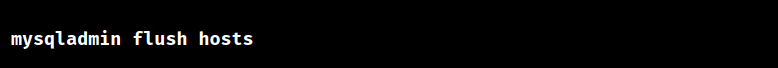
This error occurs when a host tries to connect to MySQL too many times without success, surpassing the max_connect_errors set in MySQL’s settings. It’s a security measure to prevent unauthorized access tries, but it can also happen accidentally.
Fixes
1. To fix this, we can flush hosts directly using the primary or root account, which is usually named “Master” in Amazon RDS. If we’re able to connect with this account, simply run the command “FLUSH HOSTS;” in MySQL.
2. If we can’t connect with the master account, we can flush hosts remotely using the mysqladmin tool. Connect to a different EC2 instance or server with access to the RDS server, then run “mysqladmin -h -P -u -p flush-hosts”.
3. Another option is to reboot the RDS instance from the management control panel.
4. To flush hosts locally on MySQL, use “mysqladmin -u [username] -p flush-hosts” or “mysqladmin flush-hosts -u [username] -p”.
5. For Amazon RDS servers on a network, use “mysqladmin -h -P -u -p flush-hosts”.
6. To permanently solve the issue, adjust the max_connections and max_connect_errors variables in the MySQL config file or using MySQL CLI.
An example fix involves setting up the MySQL client on an EC2 instance in the production subnet, then running “mysql -h -P -u –database= -p -e “FLUSH HOSTS;””. This fixes the issue and allowed successful connections to MySQL RDS from dbeaver.
[Need to know more? We’re available 24/7.]
Conclusion
The article offers an insight into the situations when we need to use “mysqladmin flush hosts” in RDS.
PREVENT YOUR SERVER FROM CRASHING!
Never again lose customers to poor server speed! Let us help you.
Our server experts will monitor & maintain your server 24/7 so that it remains lightning fast and secure.







0 Comments