The error message “nginx: emerg cannot load certificate” typically shows an issue with the SSL certificate config in Nginx. Bobcares, as a part of our Server Management Service offers solutions to every query that comes our way.
Fixing “nginx: [emerg] cannot load certificate” issue
We’ll see some of the troubleshooting tips for the issue “nginx: [emerg] cannot load certificate” in the following section:
1. We must make sure that the paths in the Nginx config for SSL certificates are correct and point to valid certificate files. The paths are usually specified in the ssl_certificate and ssl_certificate_key directives in the Nginx config file.
2. Verify that the SSL certificate files that the Nginx config refers to are available to and present on the server for the Nginx process. To verify the presence and permissions of the certificate files, use the ls command.
3. Verify that the proper ownership and permissions are applied to the SSL certificate files. The Nginx process must to be able to read the files. Usually, they should have restricted rights (e.g., 600) and belong to the user who currently runs the Nginx process.
4. Make sure the SSL certificate files contain the expected syntax and are in the right format. Errors can occasionally arise from faulty or improperly formatted certificate files. We can use the OpenSSL in order to check the certificate files’ syntax:
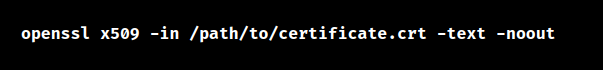
5. To apply any changes that we make to the SSL certificate config, refresh the Nginx config:
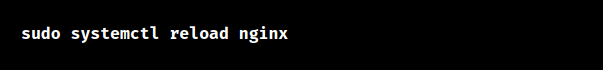
6. For more thorough error messages, look through the Nginx error log file (error.log), which is normally found in /var/log/nginx/. If Nginx is having trouble loading the certificate, further details about the issue can be available in the error log.
[Want to learn more? Reach out to us if you have any further questions.]
Conclusion
With these setps from our Tech team, we can quickly fix the “nginx: [emerg] cannot load certificate” issue.




Recent Comments