Overview of No Code Web Development
No-code web development represents a groundbreaking method that allows people to build web applications and websites without needing traditional coding expertise. This approach utilizes visual interfaces and intuitive tools, facilitating rapid application development (RAD) through features such as drag-and-drop capabilities and ready-made templates.
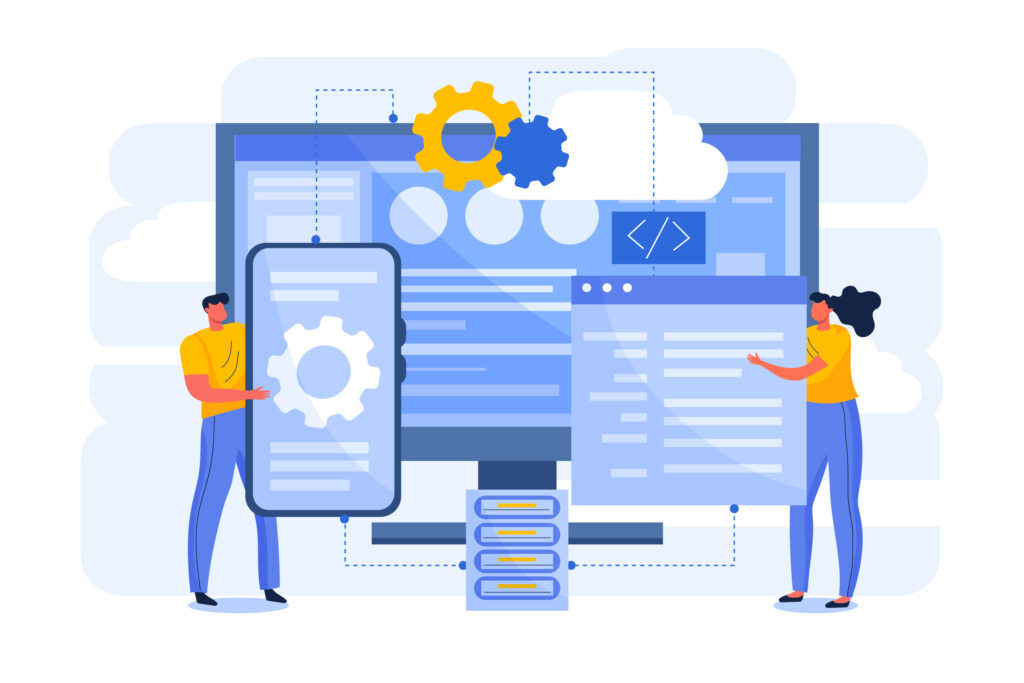
Consequently, it makes web development more inclusive, opening up opportunities for a broader audience, including those without any technical background.
What is No-Code Development?
No-code development is a process for creating software that removes the requirement for coding skills. Users engage with graphical interfaces to design applications, enabling non-technical individuals to quickly and effectively develop fully functional applications.
This methodology not only accelerates the development timeline but also empowers those without formal programming training to turn their ideas into reality.
No-Code Platforms
No-code platforms are cutting-edge software development environments that allow users to create applications without the need for traditional coding. Instead of writing code, users can leverage visual interfaces, drag-and-drop tools, and pre-built components to quickly and efficiently design and deploy functional applications.
This method democratizes software development, enabling individuals with minimal or no programming experience—often termed “citizen developers”—to build applications that meet their specific requirements.
Key Features of No-Code Platforms
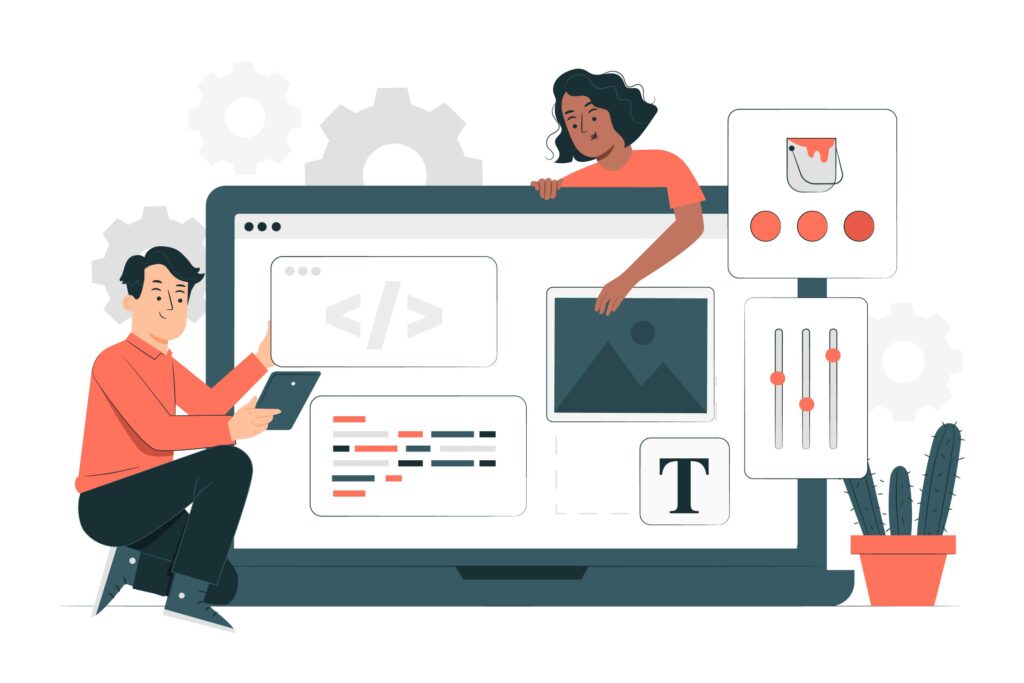
Drag-and-Drop Interface:
A defining feature of no-code platforms is their user-friendly drag-and-drop functionality, which allows users to visually assemble components. This capability significantly accelerates the development process, enabling users to design layouts and functionalities without any coding.
Visual Development:
No-code tools offer a visual modeling environment where users can observe their application as they construct it. This immediate visual feedback aids in comprehending the application’s structure and flow, simplifying the design of user interfaces.
Third-Party Integrations:
Many no-code platforms facilitate integrations with external services and APIs, allowing users to enhance their applications with additional features such as payment processing, data analytics, or social media connectivity without needing to write code.
Automated Workflows:
Users can establish automated processes that trigger actions based on specific conditions. This automation streamlines complex tasks that would typically require extensive coding efforts.
Dynamic Databases:
No-code platforms frequently incorporate built-in database capabilities, allowing users to manage data dynamically without coding. Users can easily connect to existing databases or create new ones using visual tools.
Use Cases for No-Code Platforms
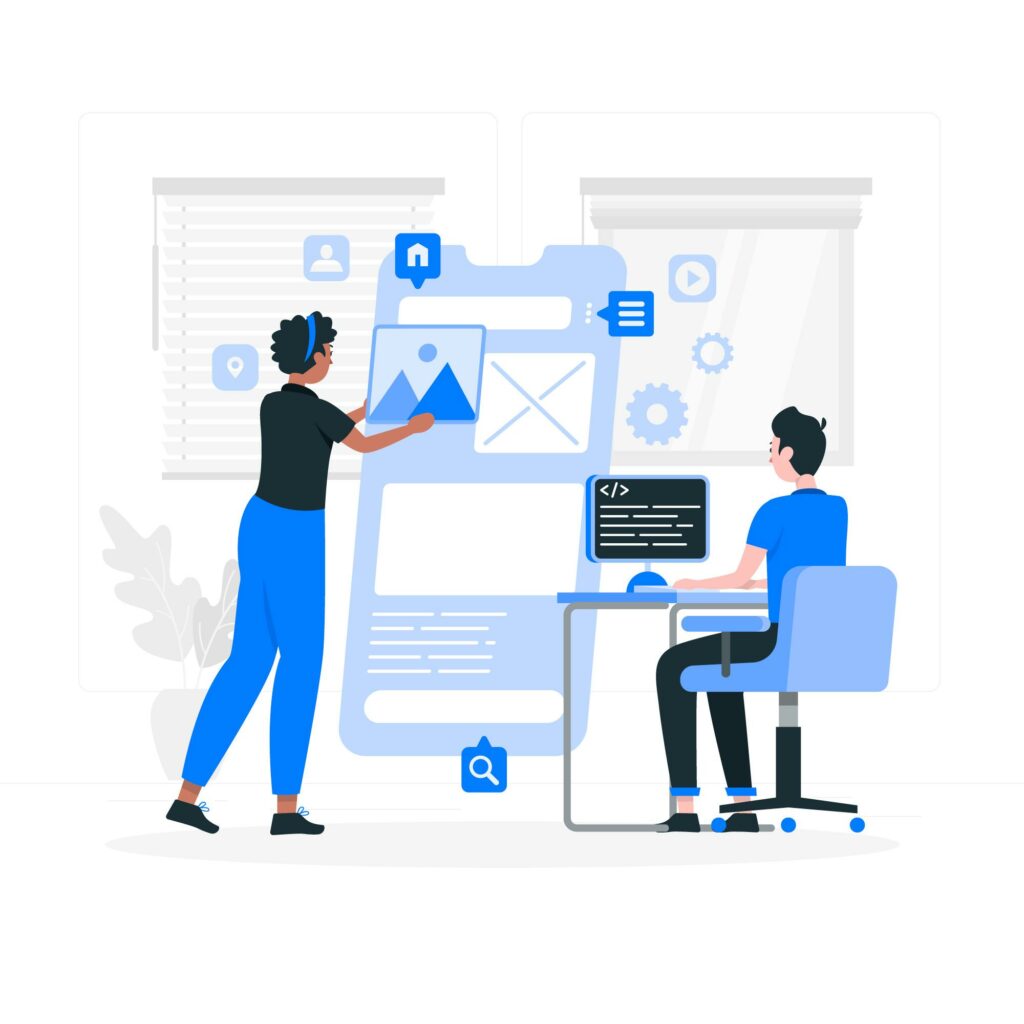
1: Business Process Automation
Workflow Automation:
Tools like Zapier and Integromat enable users to automate repetitive tasks across different applications. For example, a marketing team can streamline lead generation by establishing workflows that trigger actions based on user interactions, such as sending follow-up emails upon form submission.
Data Management:
Platforms like Airtable and Notion assist teams in dynamically managing data. Users can create databases for project tracking, inventory management, or customer relations without coding, significantly enhancing operational efficiency.
2: Website and App Development
Website Creation:
No-code platforms such as Wix and Webflow allow users to design responsive websites using drag-and-drop interfaces. This capability enables small business owners and freelancers to quickly establish an online presence without needing web development skills.
App Development:
Tools like Bubble empower users to create web applications that can incorporate features such as user authentication, real-time data processing, and interactive dashboards. This democratizes the app development process, allowing entrepreneurs to rapidly prototype and launch their ideas.
3: Customer Engagement
Chatbots and Virtual Assistants:
No-code tools like Voiceflow enable businesses to develop conversational agents for customer support without coding. These chatbots can manage inquiries, provide information, and enhance customer service efficiency through automated responses.
Survey and Feedback Applications:
Marketing teams can utilize no-code platforms to quickly create survey applications for collecting customer feedback, facilitating data-driven decision-making based on real-time insights.
4: Project Management
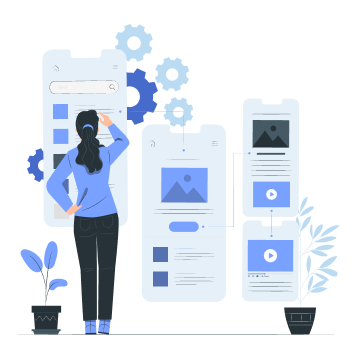
Task Tracking and Collaboration:
No-code tools support project management through customizable dashboards and collaborative features. Teams can leverage platforms like Trello or Asana, which often include no-code elements for task assignments, progress tracking, and communication.
5: E-commerce Solutions
Many e-commerce businesses employ no-code tools to swiftly establish online stores. Platforms like Shopify provide no-code solutions for product management, payment processing, and order tracking, allowing entrepreneurs to concentrate on sales rather than technical setups.
6: Education and Training
Educational institutions use no-code platforms to develop learning management systems (LMS) or online course offerings. Users can create interactive courses with quizzes and progress tracking without requiring IT support.
Advantages of No-Code Development
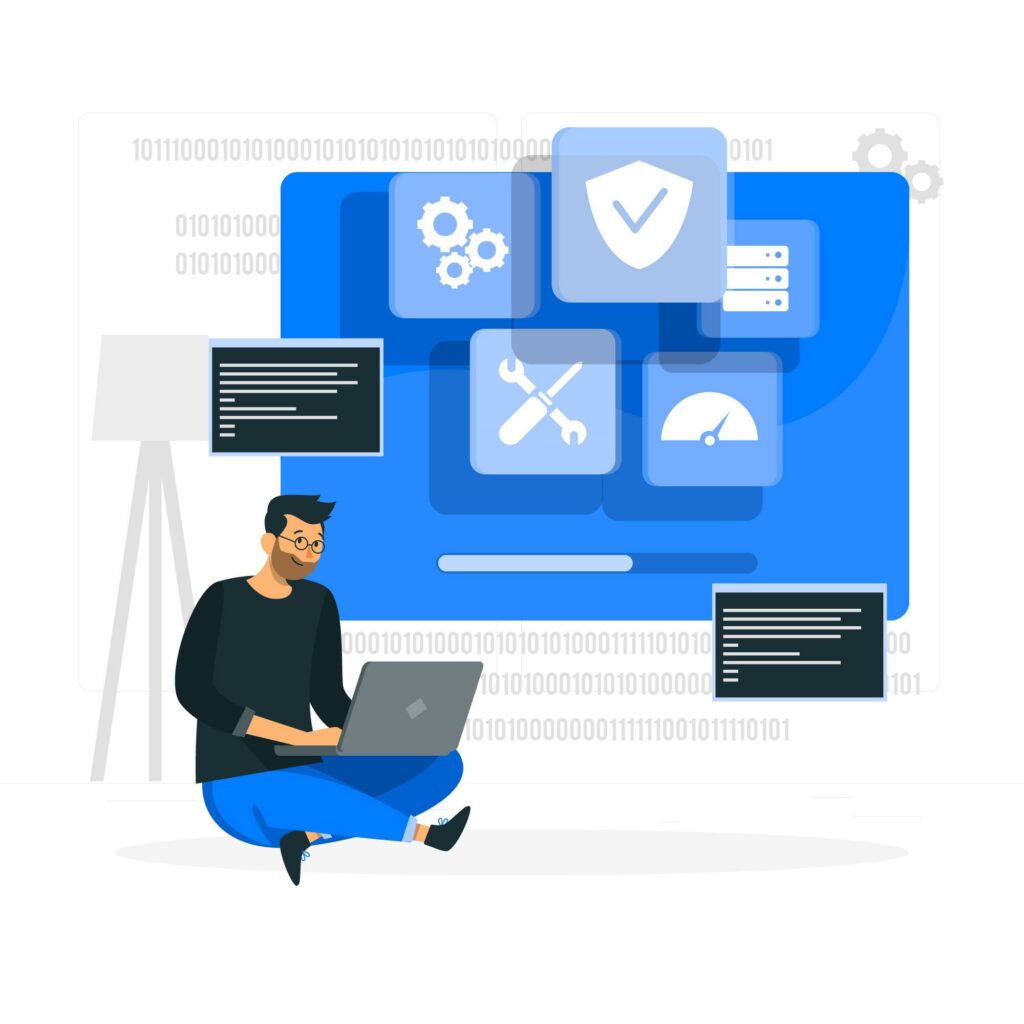
Time Efficiency:
No-code development significantly accelerates the process compared to traditional coding methods, often making it up to ten times faster. This allows businesses to launch products in a matter of days rather than months.
Cost Savings:
By minimizing the need for a full team of developers and designers, no-code solutions can substantially reduce project costs. Organizations are able to achieve more with fewer resources, making it financially viable for startups and small businesses.
Empowerment of Non-Technical Users:
No-code platforms empower “citizen developers”—individuals without formal programming training—to directly contribute to application development. This empowerment encourages innovation within organizations by enabling a broader range of employees to participate in the creation process.
Flexibility and Agility:
No-code development allows for quick adjustments in response to user feedback or market demands, facilitating easier adaptations of applications without extensive rework. This agility helps businesses remain responsive and competitive in a rapidly changing environment.
How No-Code Development Works

No-code development platforms streamline the software creation process, enabling users to build applications without writing traditional code. This is accomplished through a combination of visual interfaces, pre-built components, and automated backend processes.
Below is a comprehensive overview of how no-code platforms function, detailing the development process and underlying mechanisms.
Abstracting Complexity
At the heart of no-code development is the simplification of complex programming tasks. No-code platforms handle intricate coding and logic behind the scenes, allowing users to concentrate on designing and configuring their applications without worrying about syntax or programming languages. This simplification is made possible through:
- Visual Integrated Development Environments (IDEs): These environments provide a graphical interface where users can design applications by visually arranging components.
- Pre-built Templates and Components: Users can choose from a library of templates and components that can be customized to meet specific needs, significantly reducing development time.
No-code tools effectively hide the complexity of development from users. While coding is involved behind the scenes, it remains invisible to business users.

The heavy lifting is managed by no-code tool providers, who use data abstraction and encapsulation to allow users to create applications through simple actions like dragging and dropping components.
Key Elements of No-Code Platforms
- Drag-and-Drop Tools: Users can create interfaces and automations by selecting from a library of templates, pre-built components, and formulas. Logic functions such as decisions and actions can be visually connected on a canvas.
- WYSIWYG Editor: A “what you see is what you get” editor allows creators to see real-time representations of their applications, with any changes reflected instantly.
- Automated Backend Processes: Many no-code platforms automate backend processes, enabling users to focus on application design rather than coding logic.
- Integration Capabilities: No-code platforms often support seamless integration with external systems, APIs, and databases, allowing for enhanced functionality without additional coding efforts.
Development Process
The development process in no-code platforms typically involves the following steps:
- Define Application Purpose: Identify the goals of the application and the problems it aims to solve.
- Select a No-Code Platform: Choose a platform based on project needs and complexity.
- Design Application: Use drag-and-drop tools to assemble components and create workflows visually.
- Test and Iterate: Preview the application in real-time, making necessary adjustments before deployment.
- Deploy Application: Launch the application on the desired platform or device.
By utilizing these features and processes, no-code development empowers individuals without extensive coding knowledge to create functional applications efficiently.
Development Process Steps
The no-code development process generally involves the following essential steps:
- Select a Template:
Users start by choosing from a range of pre-designed templates that fit their project needs. These templates provide a solid foundation for building the application.
- Customize Appearance:
Utilizing a visual editor, users can adjust design elements such as colors, fonts, layouts, and images. This customization is achieved through straightforward point-and-click actions, eliminating the need for coding.
- Add Functionality:
Users can enhance their applications by dragging and dropping features like forms, buttons, and data tables into their projects. This allows for the inclusion of interactive elements without requiring any coding knowledge.
- Integrate Data Sources:
Connecting to databases or external services is made easy through user-friendly interfaces. Users can establish data connections without writing queries or managing backend code.
- Test and Launch:
After constructing the application, users can test it within the platform to ensure everything operates as expected. Once they are satisfied with its functionality, they can deploy the application live with just a few clicks.
Drawbacks Associated with No-Code Development
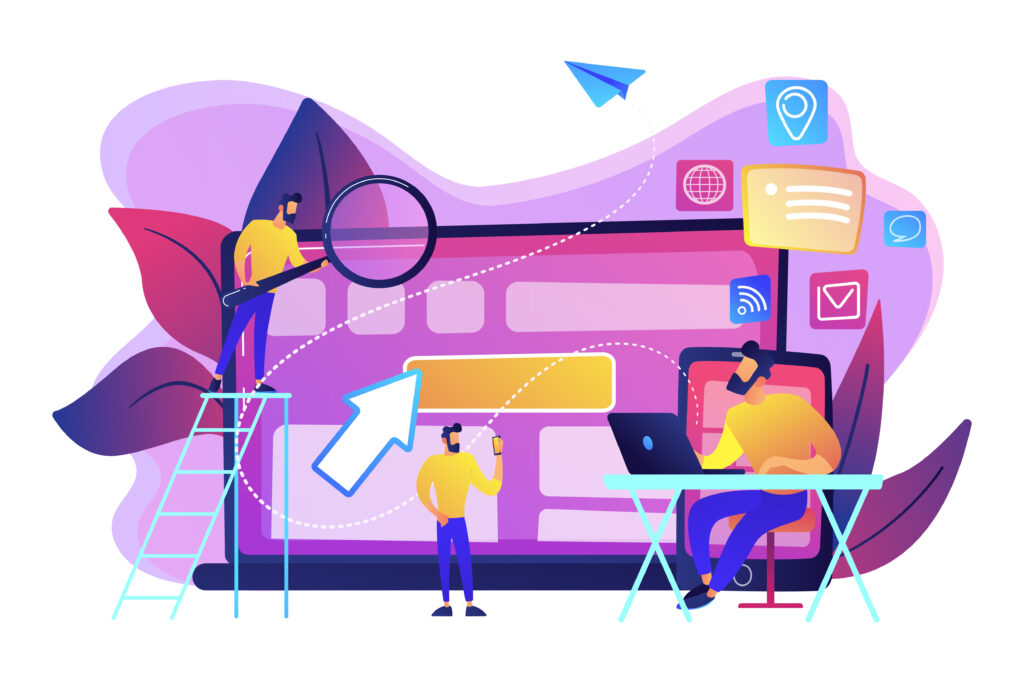
1: Limited Customization and Flexibility
- Template Constraints:
No-code platforms often depend on predefined templates and components, which can limit users to the functionalities provided by the platform. If a specific feature is unavailable, users may find it challenging to implement it without resorting to custom coding, contradicting the no-code philosophy.
- Basic UI/UX Options:
The design choices offered by many no-code platforms can be restrictive, leading to applications that lack unique branding or advanced user interface elements. This limitation can negatively impact user engagement and overall satisfaction.
2: Scalability Issues
- Performance Limitations: As applications increase in complexity and user load, no-code solutions may struggle to scale effectively. They are often not built to handle high traffic levels or intricate functionalities requiring robust performance.
- Vendor Lock-In: Dependence on a specific no-code platform can lead to vendor lock-in, making it difficult to migrate to another system later. This reliance can restrict future scalability options and flexibility.
3: Security Concerns
- Lack of Control Over Code: Users have limited visibility and control over the underlying code, which can pose security risks. If the platform experiences vulnerabilities or data breaches, users may be exposed without recourse.
- Compliance Challenges: For businesses in regulated industries (e.g., healthcare, finance), ensuring compliance with data protection laws can be difficult when using no-code platforms that do not provide adequate governance features.
4: Learning Curve for Complex Applications
While no-code platforms are designed for ease of use, building complex applications still requires a significant understanding of how the platform operates. Users may face challenges when trying to implement advanced features or workflows that exceed the platform’s capabilities.
5: Dependence on Third-Party Services
Many no-code platforms rely on integrations with third-party services for additional functionality. This dependence can introduce risks related to service availability, data security, and pricing changes from those external providers.
6: Potential for Shadow IT
The accessibility of no-code tools can lead to shadow IT within organizations, where employees create applications without IT oversight. This situation can result in inconsistent data practices, security vulnerabilities, and integration challenges across the organization.
[Want to learn more about no code web development? Click here to reach us.]
Conclusion
No-code web development has transformed how applications are built, making it accessible to a broader audience. However, while this approach offers significant benefits like time efficiency and empowerment for non-technical users, it also presents challenges such as limited customization and scalability issues.
For businesses seeking to maximize their online presence, Bobcares provides comprehensive web development support services. With over 20 years of experience, Bobcares offers custom solutions tailored to specific needs, ensuring responsive and high-performance websites. Their 24/7 support and maintenance services help businesses keep their applications secure and up-to-date.
By partnering with Bobcares, organizations can leverage expert assistance to navigate the complexities of web development while focusing on growth and innovation in a competitive digital landscape.







0 Comments