Follow the article to know more about using OPcache with CyberPanel. At Bobcares, with our CyberPanel Support, we can handle your issues.
OPcache with CyberPanel
OPcache improves the PHP performance, which in turn improves the performance of the entire app. It may be obtained as an extension for PHP versions 5.2, 5.3, and 5.4 via PECL. The method involves putting precompiled script-bytecode into RAM or shared memory. This saves PHP from having to load and parse the script for every request.
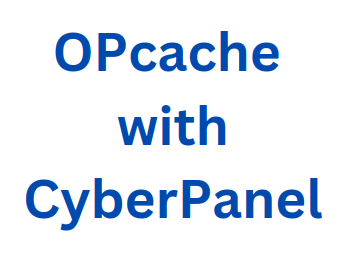
Let’s look into two methods to use OPcache with CyberPanel:
Method 1
1. Setting up the “lsphp56-opcache” extension is possible via CyberPanel → PHP → Install extension (for php56).
2. Once the setup process completes, the opcache will be loaded, enabled, and working if we create a single phpinfo file.
3. “/usr/local/lsws/lsphp56/etc/php.d/10-opcache.ini” contains the user’s own opcache config.
Method 2
1. Initially, we access CyberPanel admin page at https://IP:8090/.
2. Log in successfully.
3. Then, go to PHP: PHP (1) => Install Extension (2) and choose as follows:
Select PHP: Pick the website’s PHP version.
Search Extensions: Type “Opcache” for quick search.
Tại Extension cần cài đặt: Click Install.
4. Wait a few minutes for setup.
5. Upon successful setup, we’ll see a confirmation message.
[Need to know more? Click here to reach us.]
Conclusion
To sum up, our Support team went over the OPcache CyberPanel set up details.







0 Comments