Let us learn more about the error outlook email error 0x800ccc1a. With the support of our Server management support services at Bobcares we will go through the steps to remove the error easily.
Signs of Outlook Error 0x800ccc1a
Several Microsoft Outlook users have reported getting or sending emails with error code 0x800ccc1a. This code might appear in a variety of places throughout the system.
Despite the fact that it had few details in its name, it was nevertheless difficult for the user to recognize and repair the problem without any software or technical understanding. If we get this notice on the Computer, it signifies that something is wrong with the system. The following are the symptoms:
- Error-caused window crash
- After many seconds, the system freezes.
- Computer crashes frequently while running the same software
- Every time we launch Outlook, we encounter an error message in the dialog box.
- Windows responds slowly to keyboard and mouse input or the window runs slowly.
Outlook Error 0x800ccc1a: Causes
Because Outlook uses two servers for sending and receiving emails, if the client program is unable to reach one of them, the user will receive an error. It displays an error message such as:
“An unidentified mistake has occurred. The encryption type we selected is not supported by the server. Please save any previous work and reboot the machine “.
The 0x800ccc1a error code can be caused by a variety of factors. Among the most prevalent explanations are:
- Encryption Type
In rare circumstances, the encryption type (usually SSL) provided might potentially be the source of the problem.
- Damaged Outlook Profile
If the Microsoft Outlook profile is corrupted or destroyed, this might possibly be the source of the problem.
- Incorrect Port Number
A 0x800ccc1a error notice may appear if the connection we are utilizing has incorrect IMAP, SMTP, or POP3 connectivity. Typically, the user will provide an inaccurate port number for either the outgoing server (STMP) or the incoming server (STMP) (POP).
- Anti-Virus
If the system’s antivirus program has an email scanning capability, the error may appear.
Fix Outlook Error 0x800ccc1a
Follow the solutions given below to remove the error:
Method 1: Modify Outlook’s Encryption Options
To change encryption settings in Outlook, follow the steps below:
- Open the Outlook account and go to the File menu. This brings up a ‘Info’ page; select the Account Settings menu, then Account Settings.
- Click on the email account in the ‘Account Settings’ window, then click Change.
- Click More Settings in the ‘Change Accounts’ page.
- Click the Advanced tab in the dialog box that appears, and uncheck the checkbox “This server requires an encrypted connection (SSL).”
- Next, choose Finish, and then click Close. Finally, restart Outlook to see if the problem has been corrected. If not, proceed to the next solution.
Method 2: Fix the PST File
Corrupted PST files might cause the Outlook ‘0x800ccc1a’ send/receive error. To fix the corrupt PST file, use the Microsoft built-in ‘Scanpst.exe’ utility by following these steps:
-
- Scanpst.exe can be found in the following locations:
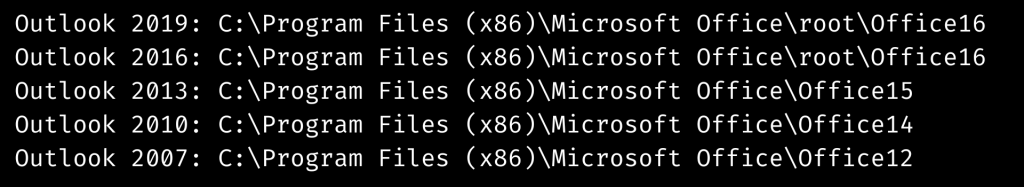
- Double-click SCANPST.
- Click Browse in the dialog box that displays to choose the PST file.
- To begin scanning the PST file for corruption problems, click the Start button.
- If any issues are seen after completing the the scan, click Repair to correct them.
- When the fix is done, click OK.
If the ‘Scanpst.exe’ tool fails to repair the corrupted PST file, Stellar Repair for Outlook program can be used to repair PST file corruption. The program is setup to restore badly faulty PST files while preserving all of their contents.
We may use the PST repair tool’s demo edition to scan and evaluate the recoverable mail items before saving them.
- Locate the PST file to repair it.
- To begin the repair procedure, click Repair.
- Examine the repaired file and the data that can be recovered. After you’re happy with the results, go to the Home menu and select Save Repaired File.
This will bring up a ‘Save As’ box with a variety of file saving choices. Choose the necessary choices before clicking OK.
[Need assistance with similar queries? We are here to help]
Conclusion
To sum up we have now seen how to remove the error outlook email error 0x800ccc1a. With the support of our Server management support services at Bobcares we have now gone though all of the solutions to fix the error.
PREVENT YOUR SERVER FROM CRASHING!
Never again lose customers to poor server speed! Let us help you.
Our server experts will monitor & maintain your server 24/7 so that it remains lightning fast and secure.







Outlook 2021 doesn’t have a “more settings.”
Hello Corey,
In Microsoft Outlook 2021, access advanced email settings by choosing manual configuration during account setup, then look for the “More Settings” or “Advanced Settings” option.
Help, my windows 7, i have outlook 2007, but after upgrade 2016 my problem same. error 0x800CCC1A, everything solution i try, but cant solved, please help
Hello Hendrik,
Our experts can help you with the issue.we will be happy to talk to you through our live chat(click on the icon at right-bottom).
Outlook error
Task ‘ali_jehanzeb@hotmail.com – Receiving’ reported error (0x800CCC1A) : ‘Your server does not support the connection encryption type you have specified. Try changing the encryption method. Contact your mail server administrator or Internet service provider (ISP) for additional assistance.’
i think some port differemt or mail.live.com which is active
Hello,
Our experts are available to assist you with your concerns. We would be delighted to discuss this with you via our live chat feature. Simply click on the icon located in the bottom right corner to get started.