PHP Max Input Vars in Plesk is the maximum number of variables our server can use for a single function.
All questions, no matter how small, are answered by Bobcares as part of our Plesk Hosting Support Service.
Let’s examine how our Support team manages this variable on Plesk for Linux in more detail.
How to manage PHP Max Input Vars in Plesk
PHP 5.3.9+ introduced the max input vars PHP variable as a security measure to restrict the maximum number of POST variables submitted. It shows how many variables our server can employ when performing a function. We will encounter the max input vars error if the value of PHP input vars is insufficient. Set this value to 3000 to function properly with a modern WordPress theme. If the value is too low, we might encounter issues like missing data in the Theme Options and vanished widgets.
For single domain
- Firstly, access the Plesk GUI.
- Then go to Domains.
- Select the domain for which we want to update manage PHP max_input_vars.
- Then, select PHP Settings.
- Finally, to make the changes, enter the max input vars variable in the Additional configuration directives field and press OK .
For a specific version of PHP
- Firstly, access the Plesk GUI
- Then select PHP Settings under Tools & Settings.

- Then select the necessary PHP version.
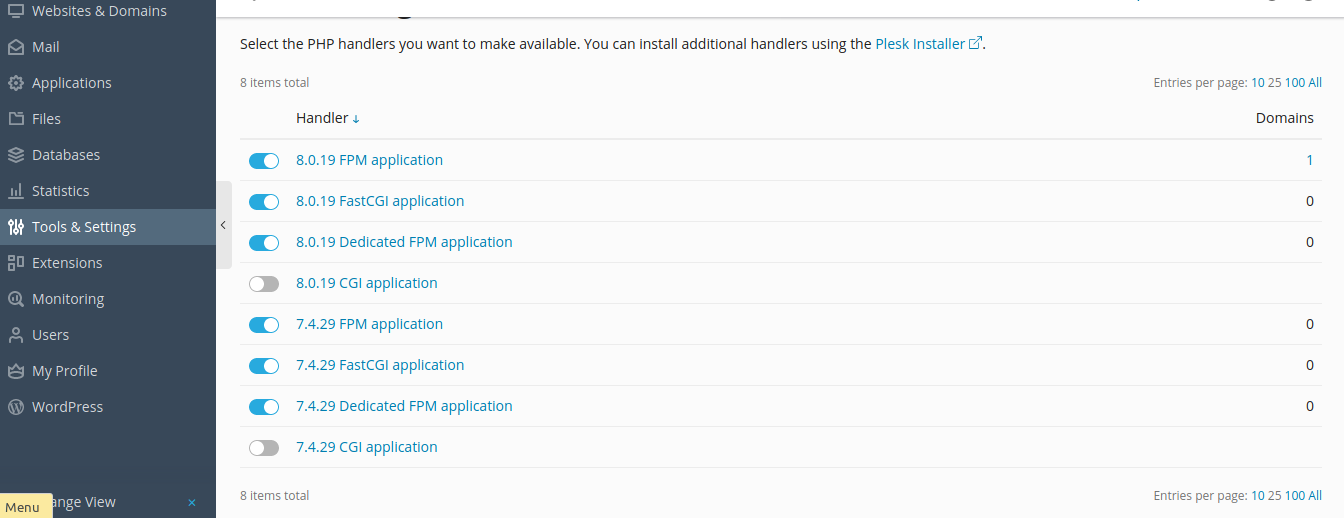
- Open the php.ini tab.
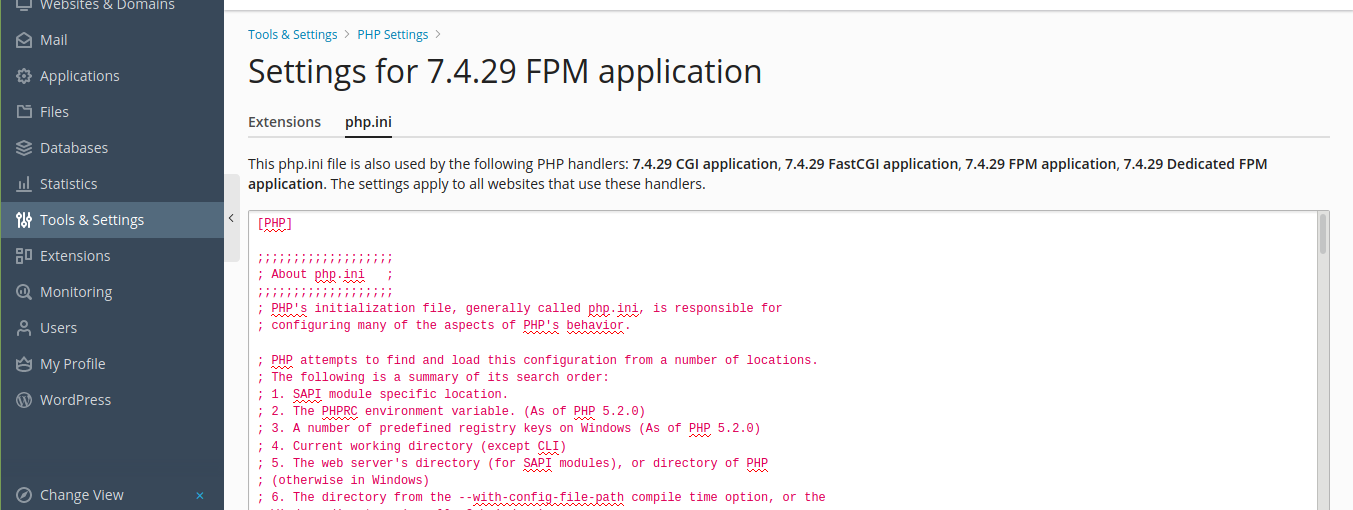
- Take out the ; before the max input vars parameter.
- Finally, enter the desired value and press OK to save the changes.
[Looking for a solution to another query? We are just a click away.]
Conclusion
In conclusion, while the default value for max input vars is frequently sufficient, we occasionally see the error message “Increase PHP Max Input Vars Limit.” How to manage the PHP max input vars variable on Plesk is demonstrated by our Support team.
PREVENT YOUR SERVER FROM CRASHING!
Never again lose customers to poor server speed! Let us help you.
Our server experts will monitor & maintain your server 24/7 so that it remains lightning fast and secure.







0 Comments