Looking forward to fixing the error 80070005 in Powershell? We can help you fix it.
The error 80070005 occurs due to the limited privileges.
At Bobcares, we receive requests to resolve the error code 80070005 as a part of our Server Management Services.
Today, let’s get into the details on how our Support Engineers fix this error.
Explore more about Powershell Error 80070005
Let’s now take a look at the situations where this error occurs.
Many of our customers experience this error due to limited administrative privileges. Some of them encountered the following error when running the Azure Active Directory Sync(AAD Sync) Services in Powershell.
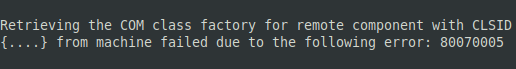
The error occurs when the customer is not a member of the AADSyncAdmins group on the local computer or if they are just installed the Azure Active Directory Sync Services.
How we fix the Error 80070005?
Recently, one of our customers approached us with Error 80070005.
Now let’s take a look at how our Support Engineers checked the error and fixed it.
Firstly we recommend customers to log off and then log on to the computer. Sometimes the error is fixed by this. If that doesn’t solve the error, then we follow the below steps to fix it.
1. First, we Click Start and type compmgmt.msc in the search box. After that, we press Enter to open Computer Management.
2. We expand Local Users and Groups under Computer Management and then expand Groups.
3. We make sure that the AADSyncAdmins group exists. If this group is missing, we create a new group and name it as AADSyncAdmins.
4. After that, we added to the AADSyncAdmins group.
5. Finally, we log off and then log on to the computer again.
Thus, this way we fix the error.
[Need more help to fix this error?- We’re available 24/7.]
Conclusion
In short, the Error 80070005 occurs mainly due to permission problem. In today’s article, we’ve discussed this error in detail and saw how our Support Engineers fix this error for our customers.







0 Comments