Are you getting the error failed to run vncproxy while using Proxmox? We can help you fix it.
Usually, this error occurs due to improper symlink configuration.
At Bobcares, we often get requests to fix errors in Proxmox, as a part of our Infrastructure Management Services.
Today, let’s have a deeper look into Proxmox VNC Proxy and see how our Support Engineers fix this error.
VNC Proxy in Proxmox
Proxmox VE is an open-source server virtualization environment. It allows easy managing of VMs, containers, highly available clusters, storage, and network. And we can manage all these using the integrated web interface or via the CLI.
Whereas VNC proxy is the VNC interface for Proxmox VE hosts in the cluster. Once the cluster is set up, it is quite easy to manage it via the VNC Proxy. It provides access to the cluster to anyone with a VNC viewer. That is VNC Proxy is both the VNC client and VNC server.
But what if it shows up error while accessing VM console of other VM? This is a recent error our customer got. The error message appeared as,
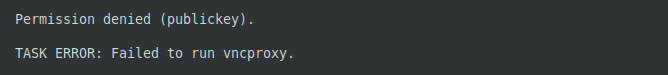
So, let’s see how our Support Engineers fix it.
How we fix the Proxmox error failed to run vncproxy?
Initially, we checked whether the VMs are accessible or not. Also, we were able to SSH from one VM to another.
Then we tried to invoke the vncproxy using the command,
/usr/bin/ssh -e none -T -o BatchMode=yes <IP of other VM> /usr/sbin/qm vncproxy $VMID
And this resulted in permission denied error.
Sometimes, syntax error in the command to invoke vncproxy can cause the same error. But this was not the actual reason here.
On further checking, we found that the symlinks were not configured correctly.
So we corrected these symlinks as,
* /root/.ssh/authorized_keys/etc/pve/privAdditionally, we check the key-pair in
/root/.ssh/id_rsa(.pub)/etc/pve/priv/authorized_keys
[Need assistance in fixing Proxmox errors? – Our Experts are available 24/7.]
Conclusion
In short, Proxmox failed to run vncproxy error occur due to improper symlink configuration. Sometimes invoking the vncproxy can resolve this error. Today, we saw how our Support Engineers fix this error.







0 Comments