Do you want to know more about Proxmox letsencrypt?
Proxmox letsencrypt helps the users to manage the certificates for the domain names from Proxmox. But, mostly, installing it turns out to be a tedious process.
At Bobcares, we often receive requests to install it as part of our Server Management Services.
Today, let’s discuss how our Support Engineers install it easily for our customers.
Why Proxmox letsencrypt?
Before getting into the topic, let’s first have a look on Proxmox.
Proxmox is an open-source system that enables us to create and manage virtual machines with a clear interface.
But, it is more preferred as it has the ability to adapt machines to our preferences.
Also, proxmox employs two virtualization technologies, i.e, KVM for virtual machines and LXC for containers.
And, Let’s Encrypt is a free, automated and open certificate authority that issues standard domain validation certificates. But, proxmox let’s encrypt is a tedious but important process.
How we install Proxmox letsencrypt?
As we have already said, Let’s Encrypt enables everyone with a publicly resolvable domain name to have SSL certificates for free.
For providing SSL certificates for each node’s web interface, we follow the below steps.
Firstly, it is necessary to have a PVE version of 4.1. Then, we install the acme.sh script and run it within the script’s directory as follows.
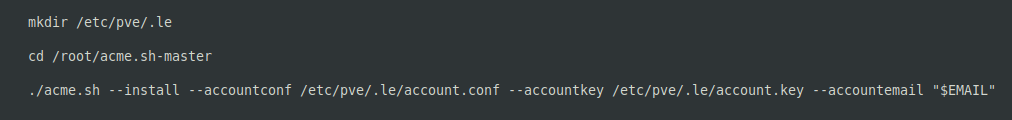
Let’s Encrypt will send automatic expiration reminders to the given email address. After installation, we close and reopen the shell.
Next, we need to check the config file in /etc/pve/.le/account.conf. And then we verify whether the ACCOUNT_EMAIL variable is set to email address.
Also, we check whether the ACCOUNT_KEY_PATH variable is set to “/etc/pve/.le/account.key”.
Finally, we recheck to ensure that port 80 is open and there is no block by any firewall.
[Need more assistance to fix this error?- We’re available 24/7.]
Conclusion
In short, Proxmox letsencrypt helps the users to manage the certificates of the domain names from Proxmox. In today’s writeup, we saw how our Support Engineers install it for our customers.







0 Comments