Looking for a solution for the ‘Publish/Update button not Working on Elementor’ issue? With our WordPress Support Services, Bobcares offers solutions to your Elementor queries.
We click the Publish or Update button to publish the page or preserve the changes after finishing or editing the page with Elementor. But occasionally, these options didn’t work. This error could be a memory problem. We’ll examine some of the causes and fixes for the problem in this article.
How to fix the ‘Publish/Update button not Working on Elementor’ issue?
Some of the most common causes for the ‘Publish/Update button not working on Elementor’ include:
- PHP memory size limit: It’s always better to have 128 MB or more of PHP memory. The Elementor can only work properly with enough PHP memory size. We can also contact the hosting provider to increase your PHP memory limit.
- Server parameter value: Occasionally, the value of a server parameter is to blame for this ‘update/publish’ malfunction. Add an SSL certificate to the website to prevent server parameter value conflicts. We may quickly add an SSL certificate if the website doesn’t already have one. The majority of well-known hosting providers offer SSL certificate functionality by default. Add the SSL certificate to the WordPress website by getting in touch with the hosting company.
- WordPress script timeout: The WordPress admin-ajax.php script’s timeout and failure to load could interfere with the ‘update or publish’. Utilizing the Inspect Tools functionality of the browser, we can verify this. Anywhere on the website, use the right mouse button to select the inspect option. The problem is script timeout if we see any errors like “Failed to load resources” after going to the console tab. We can include the below code to fix this issue:
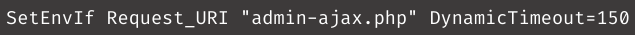
- Security plugin issues: When trying to update a page, we get a 403 error. This can be because of a security plugin like WordFence or another one. Use the learning mode of this plugin. This needs to be confirmed with the hosting provider as the problem could be caused by the server’s firewall.
[Searching for a solution to a different query? We’re here to help.]
Conclusion
This article sums up some of the possible cases along with its solution from our Support team for the ‘Publish/Update button not Working on Elementor’ issue.
PREVENT YOUR SERVER FROM CRASHING!
Never again lose customers to poor server speed! Let us help you.
Our server experts will monitor & maintain your server 24/7 so that it remains lightning fast and secure.







0 Comments