Let us look at the error Roundcube file_put_contents failed to open stream. With the support of our Plesk hosting support services at Bobcares we can give you a complete note on the causes and the resolution for the error.
Symptoms for Error: Roundcube file_put_contents failed to open stream
- We can use the CentOS, RedHat, or CloudLinux to install Plesk Onyx 17.8.
- When Roundcube webmail is utilized, the
: has the following problems./var/log/httpd/error_log
- SELinux is in the ‘Enforced’ mode:
getenforce
Enforcing - The /var/log/plesk-roundcube/sendmail file’s SELinux security context is:

- /var/log/audit/audit.log wuill have the error message given below:

Cause and Resolution for the error
Cause
The security context type cron_log_t was assigned to Roundcube log files when it should have been var_log_t.
Solution
-
- Firstly we have to Connect to the server via SSH.
- To set a valid SELinux type (var log t), use the following commands:
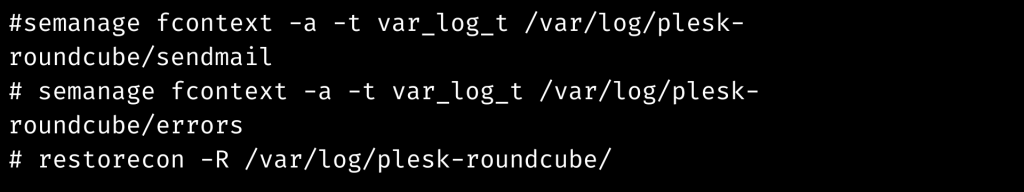
-
- Check that the modifications were correctly implemented:

[Need assistance with similar queries? We are here to help]
Conclusion
To sum up we have now seen the casues and the solutuion for the error Roundcube file_put_contents failed to open stream. With the support of our Plesk hosting support services we have gone through all of the steps to remove the error.
PREVENT YOUR SERVER FROM CRASHING!
Never again lose customers to poor server speed! Let us help you.
Our server experts will monitor & maintain your server 24/7 so that it remains lightning fast and secure.







0 Comments