SqlServerWriter 8 failed Non-retryable error can be easily resolved with Bobcares by your side.
At Bobcares, we offer solutions for every query, big and small, as a part of our SQL Server Support Service.
Let’s take a look at how our Support Team is ready to help customers deal with SqlServerWriter 8 failed Non-retryable error.
How to fix SqlServerWriter 8 failed Non-retryable error
Backups are crucial in many environments. In most cases, database backups are taken by third-party tolls like Netapp, Evault, Avamar, ComVault, and so on. Interestingly, backups fail in some cases due to SQL Server VSS Writer errors. We come across errors like No-retryable error or Timed-Out in these situations.
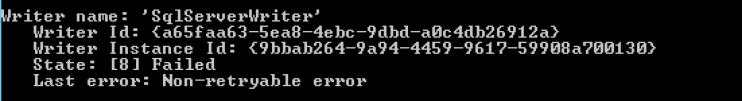
VSS writers can fail due to different reasons like two or more resources attempting to use the writer at the same time. We can find out which of the writers are in a failed state by running the vssadmin list writers command as an administrator.
We can resolve this issue with the following steps courtesy of our skilled Support Team:
- First, open the command prompt as Administrator and run the following command:
VSSadmin List writers
- The above command results in a list of Writers with their status.
- Next, locate the SqlServerWriter with the status “Failed”. After that head to the services and restart SQL Server VSS Writer.
- Then, restart Volume Shadow Copy and then take a look at the SqlServerWriter status once more.
In case we are still running into the error after following the steps above, we have to reinstall SQL Server Writer.
- First, head to Programs and Features and then uninstall Microsoft VSS Writer for SQL Server.
- Next, head to SQL Server Setup and then install SQL Writer via the “SqlWriter.msi” file.
- Now the status of the Writer will change to Stable.
[Looking for a solution to another query? We are just a click away.]
Conclusion
To sum up, our skilled Support Engineers at Bobcares demonstrated how to resolve SqlServerWriter 8 failed Non-retryable error.
PREVENT YOUR SERVER FROM CRASHING!
Never again lose customers to poor server speed! Let us help you.
Our server experts will monitor & maintain your server 24/7 so that it remains lightning fast and secure.







0 Comments