Trying to install TYPO3 CMS and stuck with an error ‘Database connect not successful’?
TYPO3 is a Content Management System that stores all data in a database. So, incorrect database details will end up in website errors.
At Bobcares, we often fix TYPO3 errors, as a part of our Server Management Services.
Today, let’s have a detailed look into the error and see how our Support Engineers fix it.
Why does TYPO3 show database error?
TYPO3 is a PHP based free open source content management system. It provides extensibility. That is, it allows customers to extend the website’s functionality. This is done using plugins and extensions.
We can install TYPO3 using following steps:
- Download the application.
- Prepare installation files.
- Configure the installation.
- Complete the installation.
Usually, we enter the database details while configuring the installation. At this step, TYPO3 tries to connect with the given database. But when the connection to the database fails, the error message shows up. And this appears as,
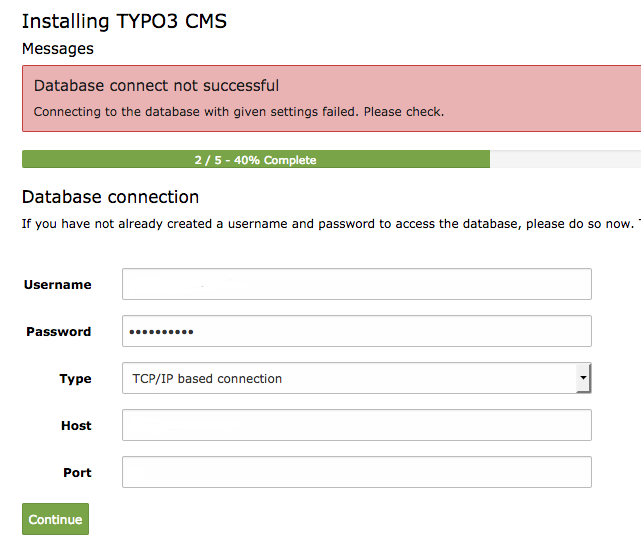
Major causes for the error database connect not successful
Now let’s have a look at a few situations where this error appears.
1. Corrupted configuration file
By default, LocalConfiguration.php holds the configuration details. But the error can be due to incorrect database details or non-existing database. Sometimes it can also occur due to typo errors while entering details.
2. Connection error with the database server
For some customers, the database server and webserver will be on different machines. In such situations, connection failure errors due to IP restriction, server-down and so on.
Similarly, when the database server does not run properly the same error occurs.
Now, we know the possibilities for the database error. So let’s see how our Support Engineers fix it.
How we fix the TYPO3 database connect not successful error
When our customers approach us with this error, we analyze the error on the basis of the possibilities.
1. Checking configuration file
Initially, the Support Engineer checks the database details in the configuration file. Double-checking the entered data is a fix most of the time.
Similarly, we check for typos in the configuration file and correct the errors. The details of the database inside the configuration file look like,
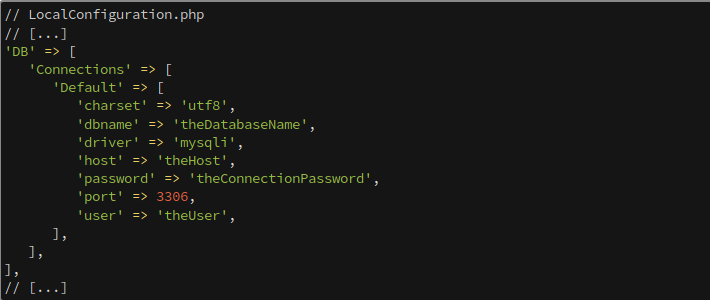
2. Database server connection
For some customers, the database server and the webserver will be on different machines. In such cases, we check the firewall restrictions for the IP. At times error pop up due to IP block. Then we whitelist the IP in the database error to fix.
The Support Team also checks the status of the database on the server using the command
ps ax | grep mysql
Finally, we restart the service, if it is not running.
[ Still having trouble in fixing the error – We will do it for you ]
Conclusion
So far, we have discussed in detail the error TYPO3 database connect not successful. We saw all the possible reasons for the error and how our Support Engineers fix it.







0 Comments