We can use FUSE to mount AppImage to Ubuntu. At Bobcares, with our Server Management Service, we can handle your issues.
How to Mount AppImage in Ubuntu?
The FUSE (Filesystem in Userspace) system in Ubuntu lets users create file systems without needing kernel-level code, and it can be used to mount an AppImage file. We can access an AppImage’s contents without running it as an app by mounting it. To mount an AppImage on Ubuntu, follow these steps:
1. Make sure FUSE is set up on the system first. We can use the following command to install it:
![]()
2. Then, make a directory in which the AppImage is to be mounted.
![]()
Replace ~/mount_point with the desired path for the mount point.
3. Also, mount the AppImage by using the fuseiso code as follows:
![]()
Replace /path/to/your_appimage with the actual path to the AppImage file and ~/mount_point with the path to the directory we created as the mount point.
4. We can access the contents of the AppImage like any other directory on the system once it has been mounted. We may check and work with the contents of the AppImage by using the cd command to go to the mount point directory, which is ~/mount_point in this case.
5. The fusermount command can be used to unmount the AppImage once we’ve completed viewing its contents:
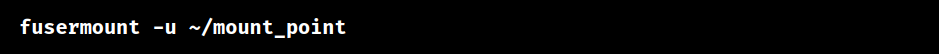
The AppImage is unmounted from the supplied mount point (~/mount_point in this case) by using this command.
[Looking for a solution to another query? We are just a click away.]
Conclusion
To sum up, our Tech team went over the details of mounting AppImage on Ubuntu.
PREVENT YOUR SERVER FROM CRASHING!
Never again lose customers to poor server speed! Let us help you.
Our server experts will monitor & maintain your server 24/7 so that it remains lightning fast and secure.







0 Comments