How to run AppImage from the command line in Ubuntu? Read the article to learn more. At Bobcares, with our Server Management Service, we can handle your issues.
How to Run AppImage from the Command Line in Ubuntu?
AppImage simplifies application installation by packaging all necessary files into a single, standalone file. Unlike traditional installation methods, an AppImage can be run directly and is mounted using FUSE, making it especially convenient for non-root users.
This format benefits administrators and end users by eliminating the need to manage multiple files and providing a single, easy-to-manage application.
There are two different ways to run AppImage in Ubuntu. Today, we will examine both methods closely.
Method 1. Run AppImage from the Command Line in Ubuntu
We can easily run AppImage from the command line in Ubuntu with the following steps:
1. Initially, access the terminal. Go to the directory where the AppImage is located using the command below:
![]()
2. Check the running permissions of the AppImage file. This can be handled by using the ls -l command to list all of the files in the directory. If executable permissions are missing from the file, we can add them with the chmod command:
![]()
This makes your AppImage executable. Adjust “your_appimage_file” to match the name of the downloaded file. Alternatively, we can set permissions using GUI. This is done by right-clicking the AppImage file, selecting Properties > Permissions, and checking “Allow executing file as a program”.
Knowing how to handle file permissions is essential for tasks like customizing Linux services, too.
3. Start the app image. To run the AppImage, just enter its name in the terminal before the./ symbol
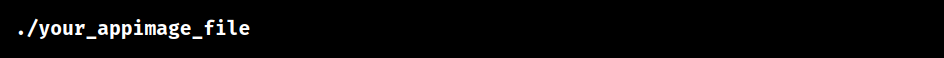
4. When executing the AppImage, we can additionally provide extra arguments or command-line options. By doing this, the AppImage will be launched using the given parameters and choices.
5. We can also execute the AppImage file by giving the absolute path to the file, even if we’re not in the directory that contains it:
![]()
6. Certain environment variables may be supported by AppImages, which could change how they behave. We can configure these variables before launching the AppImage.
Method 2. Install and Run AppImage on Ubuntu 22.04 Using the Frontend
- First, click the “Show Applications” icon. Alternatively, press the Windows key on the keyboard.
- In the search box at the top, type “Terminal”.
- Then, press Enter or click on the Terminal app to open it.
- Now, install libfuse2 with this command:
sudo apt install libfuse2 - Next, search for the desired AppImage using a web browser or visit the AppImageHub website.
- Click the Download button and wait for the download to complete.
- Then, go to the directory where the AppImage is saved and list all the files as seen here:
cd Downloads
ls
- Now, make the AppImage executable with:
sudo chmod +x audacity-linux-3.3.3-x64.AppImage - Then, run the AppImage using the following command:
./audacity-linux-3.3.3-x64.AppImageThe application will launch successfully.
For those not comfortable with the command line, you might consider checking out our guide to essential Ubuntu terminal commands to build confidence working in a shell environment.
Troubleshooting Tips
If we see the following error when trying to run an AppImage:
dlopen(): error loading libfuse.so.2
It means that FUSE is not installed, which is required to run AppImages.
To fix this, install FUSE by running:
sudo apt install libfuse2This will resolve the issue and let us run AppImages that depend on FUSE.
If FUSE is not available or cannot be installed, we can still extract the contents of the AppImage using:
./example.AppImage –appimage-extractFAQs
Q. What is an AppImage, and why should I use it?
AppImage is a portable application format for Linux that bundles all required libraries and dependencies into a single file. It simplifies installation, doesn’t require root access, and avoids dependency conflicts.
Q. How do I make an AppImage executable in Ubuntu?
You can make an AppImage executable using the command:
chmod +x your_appimage_file.AppImage Alternatively, right-click the file, go to Properties > Permissions, and check “Allow executing file as a program”.
Q. What should I do if I see a ‘libfuse.so.2’ error when running an AppImage?
This error indicates that the FUSE library is missing. You can fix it by installing FUSE with:
sudo apt install libfuse2 Q. Can I run an AppImage without navigating to its directory?
Yes, you can run it from any location by using the absolute path. For example:
Q. How do I pass arguments or environment variables to an AppImage?
You can include arguments directly after the AppImage filename in the terminal. For example:
./myapp.AppImage --help You can also set environment variables before running it:
MY_ENV_VAR=value ./myapp.AppImage [Want to learn more? Click here to reach us.]
Conclusion
To sum up, we can easily run AppImage from the command line in Ubuntu with the steps in this article.
PREVENT YOUR SERVER FROM CRASHING!
Never again lose customers to poor server speed! Let us help you.
Our server experts will monitor & maintain your server 24/7 so that it remains lightning fast and secure.







0 Comments