Are you unable to load setup routines for Progress OpenEdge? Our MySQL Support team is here to lend a hand with your queries and issues.
Are you unable to load setup routines for Progress OpenEdge?
Recently, one of our customers came across the following message while running queries:

The setup routines for the Progress OpenEdge 10.x Driver ODBC driver could not be loaded due to system error code 193
Before we dive into the fix for this specific error, let’s take a look at the root cause of this error. According to our experts, this error occurs due to a mismatch of 64-bit and 32-bit environments. Fortunately, we can easily resolve the error without any further trouble.
The fix involves installing either a 32-bit version of Microsoft Office or a 64-bit OpenEdge ODBC driver. The former can be used with a 32-bit OpenEdge ODBC driver and the former with a 64-bit Microsoft Office installation. In other words, we have to install the corresponding version to remove the mismatch between the 64-bit and 32-bit environments.
Our experts would like to point out that several earlier Microsoft Office plugins and extensions will not function with the recent 64-bit version of Microsoft Office.
Furthermore, we can launch 32-bit ODBC Manager on 64-bit Windows with one of these commands:

However, if we want to launch a 64-bit ODBC manager on 64-bit Windows with these commands:
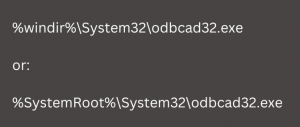
Let us know in our comments if you were able to resolve the “unable to load setup routines for Progress OpenEdge” error. If you run into any further trouble, our professionals are at your beck and call.
[Need assistance with a different issue? Our team is available 24/7.]
Conclusion
To conclude, our Support Engineers offered us an easy way to resolve the system error code 193. We also got a look at the cause behind the error.
PREVENT YOUR SERVER FROM CRASHING!
Never again lose customers to poor server speed! Let us help you.
Our server experts will monitor & maintain your server 24/7 so that it remains lightning fast and secure.







0 Comments