Are you unable to update the web statistics in Plesk? We can help you fix it.
Usually, Plesk Web Statistics depicts the disk space and traffic usage of a website.
At Bobcares, we often receive requests to solve Plesk errors part of our Server Management Services.
Today, let’s have a detailed discussion on this error and see how our Support Engineers fix it.
A quick look at Web Statistics in Plesk
Before getting deep into the error, let’s first have a quick look into Web Statistics in Plesk.
One of the main uses of Plesk web statistics is that it provides a detailed report to calculate disk space and traffic usage of Websites.
If any changes are done on websites, it gets reflected on the web statistics only after 24 hours.
This web statistics updating process is an automatic process that happens every 24 hours.
And, these statistics provide us with a pictorial representation that depicts all the services being used.
How we fixed the unable to update Web Statistics in Plesk?
Recently, one of our customers approached us with a Plesk query.
He needed to urgently recalculate his statistics for a particular domain after some modifications he has done to reflect on his Plesk panel.
Our Support Engineers had a precise look into his requirement and sorted out the solution for him.
This is how we solved his requirement.
- Firstly, we logged into the Windows Server.
- Then, we opened the command prompt with administrator privileges.
- Lastly, we entered the following command in the command prompt.
%plesk_bin%/statistics.exe --calculate-one --domain-name=bob.com
The above command generates both disk and traffic usage data for the domain bob.com without waiting for 24 hours.
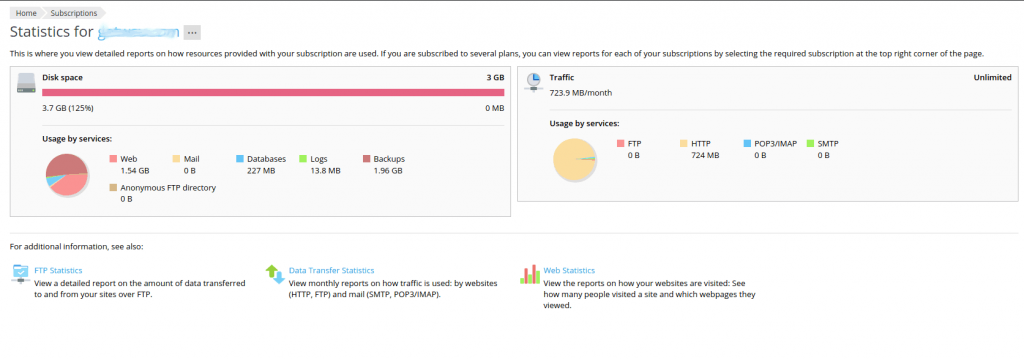
Thus, we solved his requirement of urgently updating his web statistics after the modifications.
[Need more assistance with web statistics issues? We are available 24/7]
Conclusion
In short, we can update web statistics urgently without even waiting for 24 hours by executing a command in the command prompt. In today’s write up we saw how effectively our Support Engineers resolved the requirement effectively for our customers.







0 Comments