Are you looking for why vagrant up shows Ruby error? We can help you fix it.
Usually, this error shows up in older versions of Vagrant. We fix this error and recommend our customers to upgrade it.
At Bobcares, we often get requests to fix Vagrant errors, as a part of our Server Management Services.
Today, let us have a look into the vagrant up Ruby error. We will also see how our Support Engineers fix this.
How vagrant up causes a Ruby error?
Before getting into the error, let us see what is Vagrant.
Basically, we use Vagrant to create, configure and manage Virtual Machines via the command-line interface.
The vagrant up command configures a guest machine as per the Vagrantfile. And the syntax of this file is Ruby.
Many of our customers get the Ruby error while running a vagrant up command. In such situations, users try to delete the .vagrant.d folder.
But this is not the exact reason for the error. So the error shows up again. Mostly the errors with the Vagrantfile leads to the Ruby error.
How we fix the Ruby error in vagrant?
Our Support Engineers with expertise over a decade often fixes this error for our customers. Let us see a few such situations.
1. Vagrant Ruby error due to a plugin
Recently, one of our customers had the Ruby error after installing a new plugin.
Our Support Engineers checked for the reason. And the error was with the FFI gem release. The Ruby-FFI is a gem to dynamically load and link libraries and binding functions while running a Ruby code.
So we downgraded the plugin to a lower version to fix this error. Later on, when the new version fixed its bug, we upgraded it back.
2. Error due to improper uninstall
Similarly, some customers uninstall the error causing plugin. But its dependencies remain and cause the Ruby error again.
So our Support Engineers check both the Vagrant plugin list and the .vagrant.d > gems folders. And we remove all the FFI related folders. And we use the command,
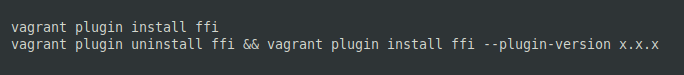
Also, we recommend installing the plugin using the command,
![]()
In some situations, the latest version of Vagrant also causes the Ruby error. This can be confusing if the VM does not run on Ruby.
But an older version of Vagrant many is present in the /usr. And the vagrant up command try lo load the Vagrant from this folder and end up error.
So we always uninstall correctly to avoid errors in the future.
[Need assistance in fixing Vagrant errors? – We will fix it for you.]
Conclusion
In short, vagrant up Ruby error always relates to the Vagrantfile settings. Mainly it shows up due to Ruby-FFI and its dependencies in the Vagrant folders. Today, we saw how our Support Engineers fix this error.







0 Comments