What to do when VMware NTP configuration is not working normally? Our Server Management Service at Bobcares can provide you with a suitable solution for this query.
VMware NTP configuration is not working normally | Fix
Time synchronization problems might arise from an improperly configured VMware NTP (Network Time Protocol), which may have an impact on a number of different components of the virtualized environment. The proper operation of virtual machines and the overall stability of the VMware infrastructure depend on accurate time synchronization. To troubleshoot and fix NTP settings errors in VMware, use these simple steps:
- Firstly, Check NTP configurations on ESXi Hosts:
In order to do so, select each of the ESXi hosts in the inventory by logging into the vSphere Client. Then navigate to the “Configure” tab and select “Time Configuration.” Also, verify there is an active NTP service with the relevant NTP servers. Use legitimate NTP server addresses, preferably spread over several servers, and make sure they can be reached.
- Then do an NTP service status check. The following command can be used via SSH or the ESXi Shell to verify the NTP service status on an ESXi host:
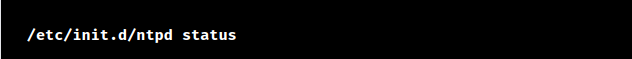
Verify that there are no faults or warnings present in the NTP service.
- Check firewall settings to make sure that NTP traffic (UDP port 123) can flow through any firewalls separating the ESXi hosts from the NTP servers. This also ensures that VMware works normally.
- Verify DNS resolution by confirming that the ESXi hosts are able to use DNS to resolve the NTP server addresses. Consider configuring the NTP server using IP addresses rather than hostnames if the DNS resolution isn’t working properly.
- Check network connectivity to make sure there are no problems preventing ESXi hosts from connecting to the NTP servers.
- Restart the NTP service on the ESXi host using the following command if we have changed any of the NTP settings:
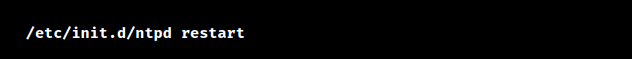
- Keep track of NTP sync using the command below. This will display a list of the active NTP servers along with information on how synced they are.
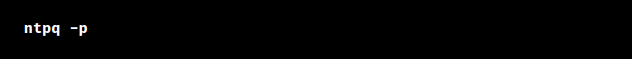
- Then ensure that the time drift on the ESXi hosts stays within a reasonable range by keeping an eye on it. Sync problems might result from large time differences.
- Rarely, time synchronization issues on the ESXi host are due to hardware issues or erroneous BIOS settings. If all other attempts to fix the VM not working normally have failed, check the hardware clock settings on the host.
- We can try restarting the management services on the ESXi host if none of the previous methods are successful.
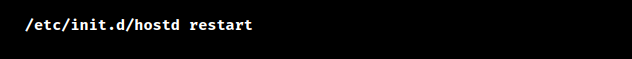
We must always remember a VMware environment requires accurate time synchronization to work normally.
[Looking for a solution to another query? We are just a click away.]
Conclusion
To sum up, the article provides the steps to follow when the VMware NTP configuration is not working normally. If you are unsure how to complete any of these steps or the reason for the NTP problem, Our Support team can offer more assistance and aid in resolving the particular problem in your area.
PREVENT YOUR SERVER FROM CRASHING!
Never again lose customers to poor server speed! Let us help you.
Our server experts will monitor & maintain your server 24/7 so that it remains lightning fast and secure.







0 Comments