This article answers the question, “Why is my WordPress not working?” Bobcares, as a part of our WordPress Support Services, offers solutions to every query that comes our way.
Why is my WordPress not working?
What is WordPress? In simple words, it is a free open source Content Management System. Anyone in the world is able to use it because it is an open-source system. Problems arise when a site is accessed by many people. WordPress not working is one of these problems. In this post, we’ll examine a few of the potential causes and the solutions that might be applied to each.
Possible Causes
Cause 1
When the server crashes, WordPress may also stop working.
Solution: In this case, we need to contact the provider to fix the issue if it’s the external server. However, if the issue is caused by an internal server, we can fix it ourselves. Internal server errors usually happen when the memory usage exceeds the limit or by .htaccess file issue.
If the memory limit is the issue, then we need to increase the PHP size. It starts with the creation of a php.ini file. Then we’ve to look for a line like
memory_limit = 64Mwp-config.phpdefine( ‘WP_MEMORY_LIMIT’, ‘256M’ );wp-config.phpIf the server crashes due to an issue in the .htaccess file, firstly, we need to generate the .htaccess file. We can do it simply by going to Settings >> Permalinks tab and saving the changes again.
If it doesn’t fix the issue, then we need to create a new file with the name
.htaccess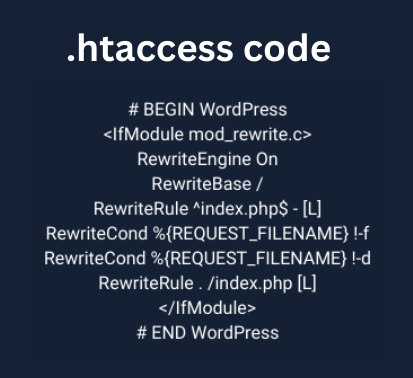
Cause 2
When WordPress stops working because of the broken website code.
Solution: Website code usually breaks due to an improper update or plugin issue. We need to locate the actual folder where the problem exists. So go to web hosting account >> cPanel >> file manager >> public.html >> wp-content folder. We’ll see the folders for the contents on our site. In the
wp-content folderWordPress help forums can offer more details on recently updated plugins or themes.
After each renaming, we’ve to reload the site. If the issue is still there, then undo the renaming process and move on to the next folder. We’ve to do this until we see any changes to the site. When any change is encountered by renaming a folder, then we’ve to go deeper to the sub-folders level and repeat the process till we can see the site again.
Cause 3
When the domain expires, WordPress may stop working.
Solution: In this case, we need to extend the domain expiry by renewing it.
Cause 4
When the cause for WordPress not working issue is from the host.
Solution: In this case, contact the host and ensure the hosting service is not down. Additionally, confirm the accuracy of the hostname, username, password, and database name in the file by logging into the phpMyAdmin and comparing them.
Cause 5
WordPress may also stop working if the issue is from a database error.
Solution: By enabling WP’s automatic database repair support tool, we can fix the issue. Insert the below code into the wp-config.php file:
define( ‘WP_ALLOW_REPAIR’, true );
Then save the file and go to the repair script available at
https://siteurl.com/wp-admin/maint/repair.php[Searching for a solution to a different question? We’re just a click away.]
Conclusion
The article provides the details of 5 possible causes from our Support team for the “WordPress not working” issue along with the solutions in each case.
PREVENT YOUR SERVER FROM CRASHING!
Never again lose customers to poor server speed! Let us help you.
Our server experts will monitor & maintain your server 24/7 so that it remains lightning fast and secure.







0 Comments