Online store owners use custom cart pages to get a better look and feel for their website.
But, can we do it in WooCommerce sites?
Fortunately, it is possible to create WooCommerce custom cart pages.
At Bobcares, we receive many requests to customize WooCommerce cart pages as part of our Server Management Services.
Today, let’s discuss how our Support Engineers fix the WooCommerce customization errors for our customers.
How to customize the WooCommerce cart page?
Woocommerce cart pages store the cart contents. Therefore the cart page has to be user-friendly.
We can easily create customized WooCommerce cart pages. Let’s check how our Support Engineers do this for our customers effectively.
- Firstly we log in to the WordPress Dashboard.
- Then, we click on Pages>>Add New.
- Create a page with a suitable title, for instance, “My custom cart page”. And then we add the code as per customer cart requirements.
- After that, we click on WooCommerce>>settings.
- We then choose the checkout option in WooCommerce settings.
- Here, we have an option to set the cart page for the WooCommerce site. We enter the newly created page there.
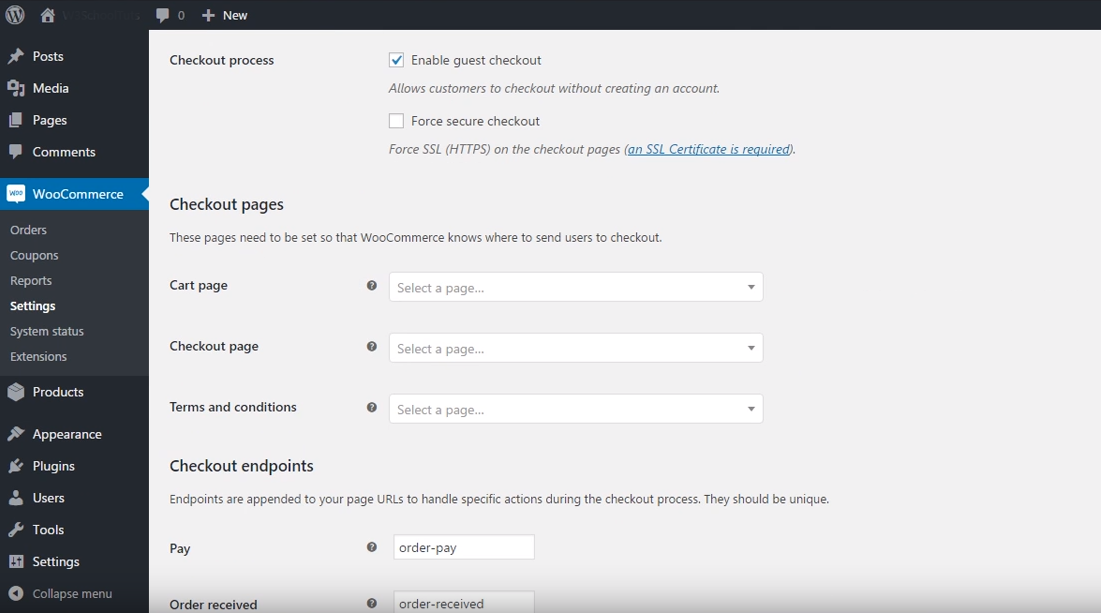
Finally, reloading the cart page will reflect the changes that we have made.
Common errors after customization
The cart page customization steps in WooCommerce seems easy. But, the WooCommerce site users face certain errors on this. Let’s discuss some common errors and their respective fixes.
1. 404 Error
Recently, one of our customers approached us with the WooCommerce cart page showing a 404 error.
The error occurred due to the incorrect set up of the permalinks.
So, at first, our Support Engineers navigated to the WordPress dashboard settings>>permalinks. Then, we checked and resaved the permalinks.
After reloading, the WooCommerce cart page started working fine.
2. Code Errors
Similarly, code errors are also common while customizing cart pages. Usually, customers use the is_woocommerce() conditional tag to change the appearance of the cart page.
But, this doesn’t work with the cart page and shows an error. This is because is_woocommerce( ) tag changes the appearance of pages that use WooCommerce templates.
But, the Woocommerce cart pages are standard pages with shortcodes. Therefore, is_woocommerce( ) cannot change the appearance of the cart page.
[Need more help to customize the WooCommerce cart page?- We are available 24/7.]
Conclusion
In short, many customers face errors while customizing WooCommerce cart pages because of improper permalink settings and code errors. Today, we saw how our Support Engineers customize the WooCommerce cart page and fixed the related errors.







0 Comments