International shipping has become a desired feature in any shopping website.
However, the shipping process becomes quite complex and sometimes confusing when you ship multiple items.
That’s where WooCommerce FedEx Shipping Plugin comes into play.
This Plugin allows you to pull shipping rates via the FedEx API and helps to pack their products with just a few clicks.
That’s why we often get requests from our customers to fix the
Woocommerce FedEx plugin not working Today, we’ll see how our Support Engineers fix Woocommerce FedEx plugin related errors.
Advantages of Woocommerce FedEx plugin
WooCommerce FedEx Shipping Plugin is a WordPress/WooCommerce extension. It uses the FedEx API method to set up shipping rates.
Mostly WooCommerce owners will be confused about how to pack their items in boxes.
Fortunately, using the WooCommerce FedEx Shipping plugin is one of the easiest solutions for this problem. There is no need for determining the cost for each product. By choosing a suitable parcel packing method, you can define rules for packaging.
How we solved Woocommerce FedEx plugin not working error
Let’s take a closer look at what are the causes for the error and how our Support Engineers fixed it.
1. Missing PHP extension
Recently, one of our customers come up with an issue related to FedEx plugin. When he enabled FedEx plugin, the cart page became blank.
On checking, we found that SOAP Extension for PHP was not enabled on the server.
Therefore, our Support Engineers took the steps to enable SOAP Extension. The set of instructions vary according to the type of server.
In Windows,
1. Initially, we log into the windows server and open php.ini file.
2. Then, we find
extension=php_soap.dll3. Eventually, we checked for soap.ini under the conf.d directory.
4. At last, we restart the web server.
In Linux on Ubuntu:
Apache with PHP7
We install the soap module for PHP7 and restart the Apache service by using the following commands.
apt-get install php7.0-soap systemctl restart apache2
That fixed the issue.
2. Authentication problem
Similarly, due to authentication problems, many customers have problems with FedEx plugin. Because FedEx plugin do not work with incorrect credentials, it results in an authentication failure error.
This can be solved by filling out the correct details in the following fields.
- FedEx Account Number.
- Fedex Meter Number.
- Web Services Key.
- Web Services Password.
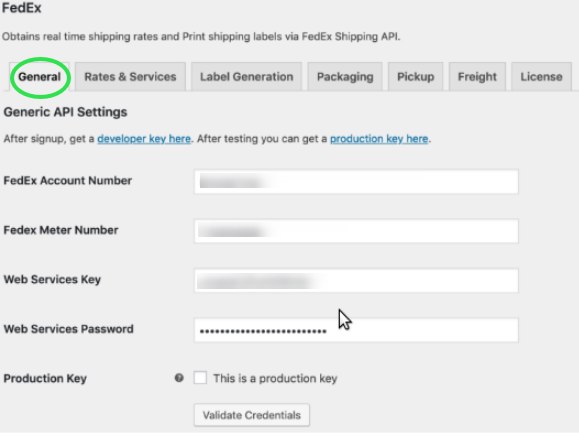
[Getting Woocommerce FedEx plugin not working error? We’ll fix it for you.]
Conclusion
In short, using the WooCommerce FedEx Shipping plugin is one of the easiest solutions for website shipping problems. Today, we saw how our Support Engineers fixed Woocommerce FedEx plugin not working error.







We have an Authentication Error in that the API information is test Developer settings. Fedex says on their end it is trying to connect to production. Fedex also stated this is a third Party setting (assumingly Woo Commerce)
Aany Idea what setting with need changed?
Hi,
Please contact our support team via live chat.