Woocommerce shopping sites are popular for their convenience and product varieties.
But just like any other website, woocommerce slow loading irritates us, isn’t??
Even a single second delay in the site can cause a huge loss to the online store owners. This mainly occurs due to bad hosting services, database errors, etc.
At Bobcares, we often get requests to speed up the Woocommerce sites as part of our Server Management Services.
Today, let’s get into the details and see how our Support Engineers fix the Woocommerce slow loading.
Causes for the slow loading of Woocommerce sites
Woocommerce is an open-source WordPress plugin. It helps to develop a WordPress site into an e-commerce site effectively.
But what makes it load slow??
Let’s discuss the few major reasons behind the Woocommerce slow loading and their respective fixes.
1. Slow hosting provider
As a matter of fact, good hosting service is vital for the web pages to load fast. Sometimes, the hosting server would make the Woocommerce site slow.
Fortunately, WooCommerce has built-in functionality of automated error logging. To access the logs, we go to : WooCommerce -> Status -> Logs.
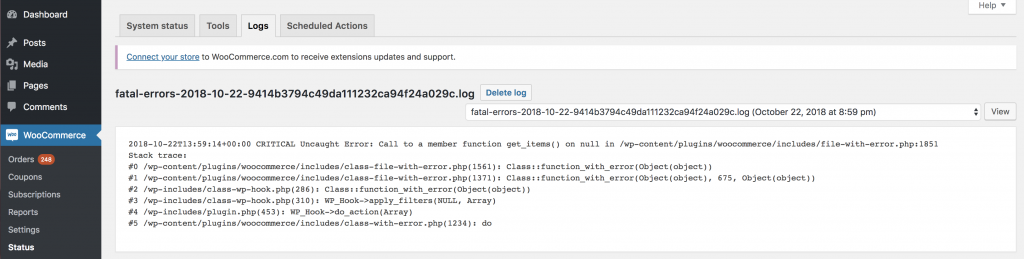
To resolve this error, we usually suggest customers upgrade their hosting account. This includes choosing a higher hosting package or even moving to a dedicated server.
This largely depends on the resource usage of the websites. For instance, for simple WooCommerce websites, our Dedicated Engineers recommend customers for package upgrade. Or, when the site has heavy traffic, it’s worth investing in dedicated solutions.
As we know, WordPress is a CMS that is based on PHP. Therefore, using the latest version of PHP will boost web performance. We always recommend using PHP version 7 for faster loading of sites.
2. Database problems
Similarly, database errors also can make Woocommerce slow.
The Woocommerce site contains databases that store information like products, orders, etc.
An increase in database size due to excessive contents would also make the Woocommerce slow. Then, it is necessary to have a database optimization.
We either use cPanel or some WordPress plugins for database optimization.
In general, phpMyAdmin in cPanel helps greatly in database optimization.
Additionally, WordPress plugins like WP-Optimize, WP Sweep, etc are suitable for database optimization. For security reasons, we always take the backup of the website before any database optimizations.
3. Unoptimized image sizes
Yet another reason for woocommerce slow loading could be the unoptimized image size in websites.
High-quality images attract customers to online stores. But the large file size can often make the Woocommerce site slow.
Therefore, we suggest customers download the images to the right size or to compress them using plugins.
From our experience in managing WooCommerce, we see that plugins like Imagify compress the size of the images without affecting its quality.
4. Bad theme
Bad themes have an effect on websites. Such WordPress themes may insert long codes into pages to achieve a certain layout. And this can make Woocommerce sites slow.
Recently one of our customers approached us with Woocommerce slow loading error.
For testing, our Support Engineers changed the WordPress theme to a Woocommerce recommended one. This switch made the site load without any delay.
Therefore we concluded that the error was with the theme and changed it into a suitable one.
5. Disable AJAX cart fragments
Another common reason for slow loading can be the presence of cart fragments in website pages.
On woocommerce sites, AJAX cart fragments update the shopping cart without refreshing the page. But, this functionality slows down the sites to a great extent.
Therefore, when site speed is a major concern, we often suggest customers to use the Disable Cart Fragments plugin.
5. Other ways to speedup Woocommerce
Using a Content Delivery Network(CDN) in websites improves web performance. CDN is a network of servers that deliver content to the users based on their geographic locations.
When a user requests a webpage, CDN fetches the page from the CDN server that is closer to the user. This avoids delay in woo-commerce site loading and thus increase web performance.
Similarly, Cache plugins help improve the site’s loading speed by storing the visited webpages.
It reduces the amount of data sent between the customer’s browser, WordPress database, and the webserver. When user requests for an already visited webpage, these plugins deliver it fastly without any delay.
When using a caching plugin for the Woocommerce sites, we exclude the pages like cart, My account, checkout from caching. These pages should remain dynamic as they display information specific to a customer.
It is always important to use the latest versions of WordPress, Woocommerce and other extensions to improve the site’s loading speed.
[Still having problems with Woocommerce slow loading?- We will help you]
Conclusion
In short, Woocommerce slow loading occurs due to some database errors, slow hosting provider, bad themes, and so on. Today, we discussed how our Support Engineers fix the errors related to the slow loading of Woocommerce sites.







Actually im working on some large shop that is super slow. There is about 7k users, I duplicated website for local – still slow, after that I removed users – I don’t need users data on my local copy. After that I noticed page start working fine, really fine.
Looks like there is problem with large amount of users plus their large amount of orders.
Hello,
Looks like there is a chance for optimization on your Woocommerce website. Our experts can tweak it for you. We’ll be happy to talk to you on chat (click on the icon at right-bottom).