The WordPress “Could Not Save Password Reset Key To Database” Error occurs when we try to login into our WordPress site.
As part of our Server Management Services, we assist our customers with several WordPress queries.
Today, let us see how to resolve this error in an effective way.
WordPress “Could Not Save Password Reset Key To Database” Error
Once we encounter this error we know the page keeps refreshing and will not allow us to save the password reset key. It effectively locks us out of our own WordPress site.
Though the front-end of our website works normally, we will fail to log in and work on our website.
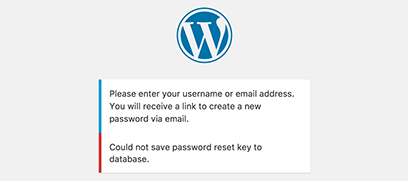
The major cause of this error can be the lack of disk space on the WordPress hosting account. WordPress fails to save new data into the database if there is not enough disk space.
The database size is also part of the disk space allocated for the user account.
How to solve this error?
First and foremost, we can simply delete a few unnecessary files from our website. To do so, we can connect to the website using an FTP client or File Manager in cPanel.
In addition, from the /wp-content/uploads/ folder we can delete a few large image files to free space. It is always good to keep a download of them as a backup.
Then, we can visit the WordPress website and try to log in again.
Once done, review the WordPress files and see if there are any unnecessary files taking up space. Usually these files are in /wp-content/ or /wp-content/uploads/ folder.
It is possible that we have the cache plugins set up in a way that stops them from purging cached files. Over time, they can eat up disk space allocated to our WordPress hosting account.
Another common culprit can be WordPress backup plugins.
If we store WordPress backup files on the server, all stored backups take up unnecessary space on the hosting account. In such cases, ensure to store them on a third-party cloud storage service like Google Drive or Dropbox.
However, make note that if we fail to clear any more space, it might be time to upgrade the plan.
[Need help with the error? We’d be happy to assist you]
Conclusion
In short, WordPress “Could Not Save Password Reset Key To Database” Error usually occurs when we try to login into our WordPress site.








0 Comments