Have you just got a Zend error 500 on your website?
Internal Server Errors mostly occur due to bad settings in website rewrite rules or PHP configuration.
Zend provides better-debugging options with the help of application.ini, ErrorController.php and so on.
At Bobcares, we often get requests to fix Zend errors, as a part of our Server Management Services.
Today, let’s analyze how our Support Engineers fix the 500 error.
500 Error in Zend Framework
Before getting deeper into the error, it’s important to have a brief introduction about the Zend Framework.
Zend is one of the popular PHP frameworks for website development. Basically, the framework is a collection of PHP based packages. Developers use these packages to develop web applications.
Usually, websites show internal server error due to bad settings in website files. This error does not provide an exact reason for the errors. So, finding the actual reason is tricky.
Here is where Zend configuration plays a crucial role. That is, a few settings in Zend config files helps in debugging.
For instance, the application.ini file allows us to turn on the error display. Thus, it shows more information about the error. Let’s get deeper into this debugging feature.
Debugging Zend error 500
Error handling is important in website managing. Zend has default error trapping feature to display and log errors.
For instance, our Support Team enables error display by changing a few parameters in application.ini.
By default, the Zend configuration file is application.ini. The basic settings for error display are:
phpSettings.display_startup_errors = 1 phpSettings.display_errors = 1 resources.frontController.params.displayExceptions = 1
These settings display the error in detail. Another important debug option is checking ErrorController.php. This file contains exceptions. By checking the variables we could easily get the reason for the error.
Additionally, we ensure that PHPinfo page of the website shows the Zend debug option turned ON too.
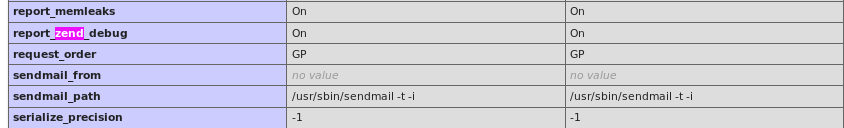
Fixing Internal Server Error in Zend
Usually, Internal server errors are tricky. But, our Dedicated Engineers with expertise over a decade fixes it for our customers.
1. Checking .htacess file
The most obvious reason for website error 500 is in connection with the .htaccess file. Usually, bad settings in .htaccess file cause Zend error 500.
So, our Support Engineers check the rewrite rules and correct it. We also add .env variable in .htaccess. The sample code we add is,
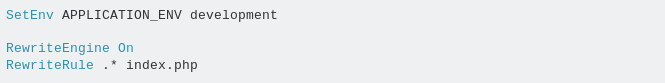
We make sure to add the correct RewriteBase setting that determines the location at which rule applies to. Later, we restart the webserver. In most cases, this fixes the error.
2. Enabling Apache module
Similarly, disabling mod_rewrite module in Apache webserver also shows 500 error. In this case, our Support Engineers enable the module. This module is important in URL based redirection.
So, the URL redirection errors point to the disabled mod_rewrite module.
To enable the mod_rewirte first, we locate the httpd.conf. Here we uncomment the line.
LoadModule rewrite_module modules/mod_rewrite.so
Now, we add the code to enable
AllowOverride
[Having difficulty in fixing Zend errors? – We are available 24/7.]
Conclusion
So far, we saw the Zend error 500 and debugging features in Zend. Usually, internal server error occurs due to bad settings in the .htaccess file. Today, we also saw how our Support Engineers fix it.







0 Comments