Have you ever end up using a VPN, only to find that it’s impossible to connect? Does it return a weird message of VPN error code 812?
Interpreting VPN connection error codes can be frustrating. This 812 error mainly happens due to policy mismatch between VPN client and server.
As part of our VPN Management Services, we fix VPN errors for our customers.
Today, let’s analyze the VPN Error Code 812 and see how our Support Team fix it.
Why VPN?
VPN gives online privacy by creating a private network from the internet. Above all, it creates secure connections to communicate. It also masks the IP address and makes action hidden.
Cause of VPN Error Code 812
We’ll now move on and see the major causes for error 812 in VPN.
1. Mismatched Authentication Protocols
in general, mismatch in the authentication protocol create problems with VPN. Eventually, they end up with an error message:
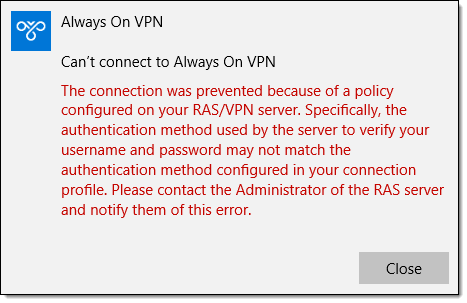 This error code can show up due to mismatched protocols. Error code is not visible in the error message. However, the Event Viewer shows the error code 812 in the log as the image below.
This error code can show up due to mismatched protocols. Error code is not visible in the error message. However, the Event Viewer shows the error code 812 in the log as the image below.
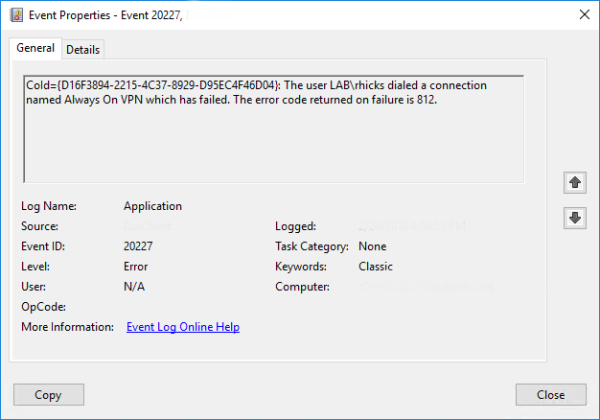
2. NPS missing value added to “Tunnel Type”
Unfortunately, some situations are more complicated. For instance, the error code 812 may appear when the value is not ‘Tunnel Type’ in Network Policy.
A VPN tunnel is an encrypted connection between your computer or mobile device and the internet.
Moreover, when the user tries to connect to their VPN client with the Tunnel Type as ‘PPTP’ value, error 812 will show up.
How to quickly bypass “VPN Error Code 812”
Let’s check the top fixes for error code 812 in the VPN.
1. Setting up the External DNS
Recently, one of our customers came up with this same VPN problem. Our Support Engineers alter the VPN connection properties.
Here, we change the Primary DNS to Domain Controller.
Further, we access the Secondary DNS to set up the External DNS.
Then modify the range of the Primary DNS to 8.8.8.8 and save the settings.
Then restarting the VPN removes the error.
2. Checking the Tunnel Type Settings
If the problem remains, our team continues with the following steps.
Firstly, we select an additional value to “Tunnel type” Condition, like “L2TP” to obtain value “L2TP OR PPTP”.
Then apply and close the Network Policy.
Now, the VPN client connection starts working.
Additionally, we also bring back the Network Policy to the ideal value for the ‘Tunnel Type’ Condition.
Then apply and close the Network Policy
That’s it. Now the customer will be able to access the VPN without any error.
[Having trouble in fixing VPN errors? – We’ll fix it for you.]
Conclusion
In short, VPN Error Code 812 happens due to policy mismatch between VPN client and server. Today, we saw the reasons and how our Support Engineers fix unusual errors related to VPN.







0 Comments