Migrating from a control panel based server to a CWP server is comparatively easy.
However, migrating a non-cPanel server to CWP requires some expertise in server migration. Because it needs to be performed manually.
No migration tool is available to move accounts from plain server to CWP.
At Bobcares, we often get requests from our customers to migrate non-cPanel server to CWP as part of our Server Migration Services.
Today, we’ll see how our Migration Engineers migrate non-cPanel server to CWP manually and fix related errors.
How we manually migrate non-cPanel server to CWP
Unfortunately, there is no such migration tool to move accounts from plain server to CWP. So we have to migrate the website files, database, and emails manually.
Now, let’s see how our Support Engineers migrate websites from non-cPanel based server to CWP.
For that, we follow the given steps.
1. Initially, we create all accounts on CWP first.
2. Then, we move all files from an old server to a new server either using rsync or scp.
3. Next, we create a database,database-user.
4. After that, we modify the config files accordingly on a new server.
5. We migrate emails as well. So we use imapsync method.
At last, we test the site on CWP by force host file lookup or with temp link.
How we fixed error while migrating non-cPanel server to CWP
From our experience in managing servers, we’ve seen customers facing problems while migrating cPanel accounts to CWP.
Now let’s see how our Migration Engineers fix the top errors.
1. File permission
Usually, customers may experience website errors when migrating from an old server to the new server. Mainly, this may happen due to incorrect permission and ownership of directories or files that set up in the destination server.
So, our Migration Engineers make sure that the given file permission and ownership are correct.
If not, the website will definitely show an error.
To solve the error, we log into the main admin CW Panel and click on User Accounts > Fix Permissions.
Then, we select the user account and click the Fix Selected Issues button. This updates all the files and folder permissions/ownership.
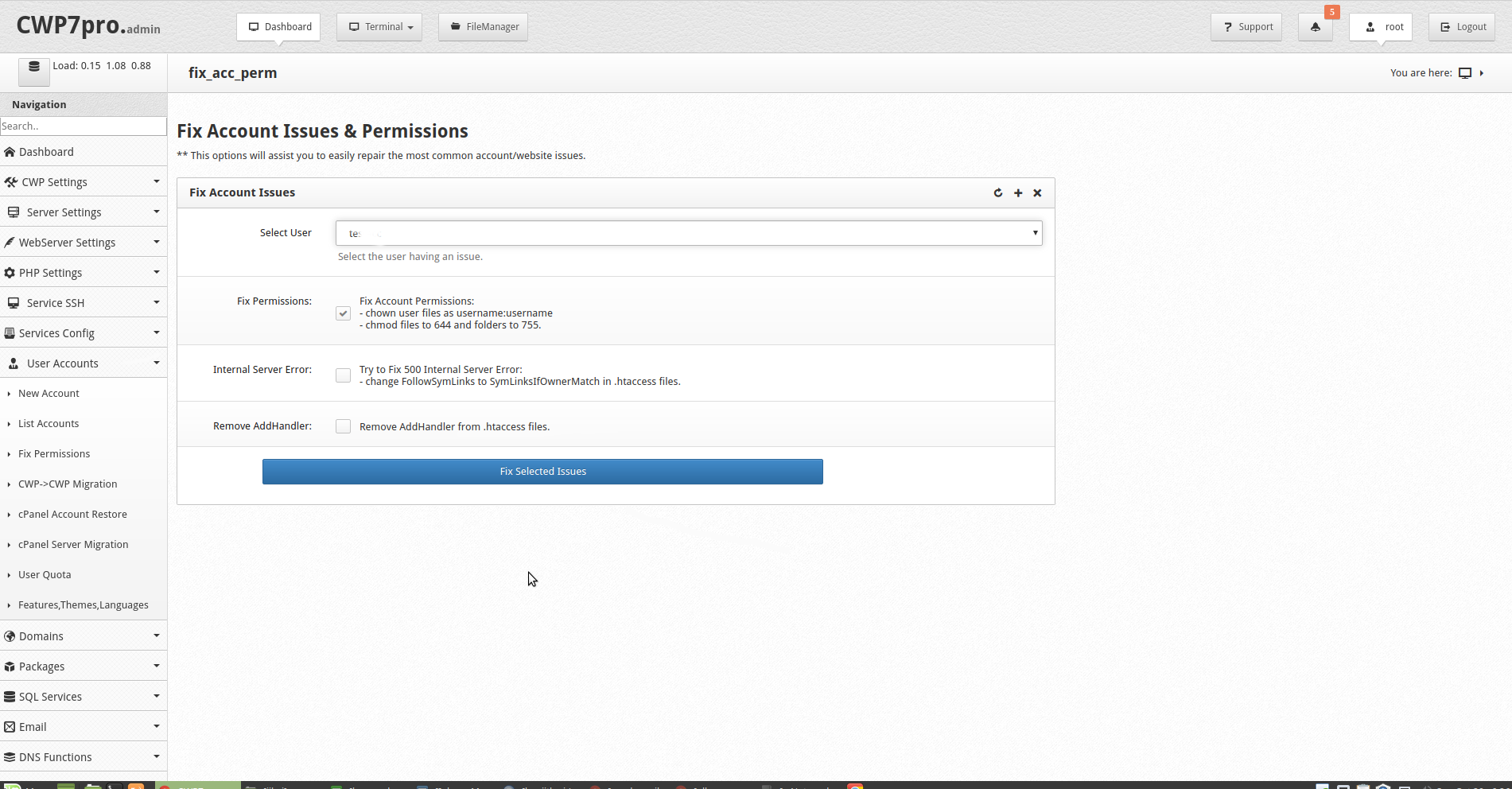
2. Large Mailboxes
Similarly, when migrating large mailboxes customers may face problems like timeout errors. By default, imapsync often causes timeouts when the migration process continues for a longer period.
To avoid these timeout errors, our Migration Experts switch off the computation of statistics using the following commands.
--nofoldersizes --skipsize --fast
After this migration of mails worked successfully.
[Having difficulty in migrating websites to CWP? We’ll fix it for you.]
Conclusion
In short, migrate non-cPanel servers to CWP has to be performed manually. Today, we saw how our Migration Engineers did CWP migration without website downtime and fix related errors.








0 Comments