Lost your concrete5 admin password and trying to reset it? Here’s how we do it.
We can easily change the login password through the reset password link in Concrete5.
Here at Bobcares, we often receive requests regarding concrete5 as a part of our Server Management Services.
Today, let’s see how our Support Engineers assist our customers in changing the concrete5 password.
How we reset the Concrete5 admin password?
Having a decade of experience in managing servers, our Dedicated Engineers are familiar with the Concrete5 problems.
Now, let’s discuss how our Support Engineers help our customers change the admin password of Concrete5.
We provide the below steps to our customers to change the admin password in concrete5 if the email address is not accessible.
– Initially, log into the Control Panel
– After that, navigate to the phpMyAdmin tool. Then select the database associated with the Concrete5 website from the list of databases in phpMyAdmin.
– Thereafter, access the Users table on the left side of the screen.
– Select the username of which the password needs to be changed. And then click on the Edit button beside it.
– Here, update the email address right to uEmail.
– Now navigate back to the login page of the Concrete5 website and enter the updated email address.
An email with a link to update the password will be sent to the entered email address. And this link will redirect to the password reset page.
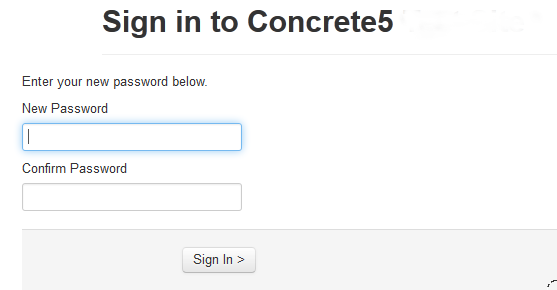
[Need any assistance with Concrete5? – We’ll help you]
Conclusion
In short, we can easily change the login password through the reset password link in Concrete5. Today, we saw how our Support Engineers helped our customers to reset the Concrete5 admin password.







0 Comments