Are you frustrated with the error “modprobe command not found”? We’ll help you to fix it.
Modprobe helps in the easy handling of loadable kernel modules. But, it often throws tricky errors.
At Bobcares, we often receive requests to fix these errors as part of our Server Management Services.
Today, let’s have a deep look at the modprobe and see how our Support Engineers fix this error for our customers.
A brief look at modprobe
Before discussing the error, let’s have a look at the modprobe.
Modprobe is a Linux program. It helps to add, remove and list modules from the kernel.
And, these loadable kernel modules extend the running kernel. Linux maintains a /lib/modules/$(uname-r) directory for these modules.
And, modprobe searches this directory and load the required module.
How we fix the error “modprobe command not found”?
Sometimes, while executing the modprobe command, we get a ‘command not found‘ error.
Let’s now discuss the various causes and how our Support Engineers eliminate this error easily.
1. Permission restrictions
Recently, one of our customers approached us with a modprobe error.
He searched for the a module module_name in /lib/modules/$(uname-r) directory.
Then, he tried to load the module using the modprobe command. But, he got the below error.
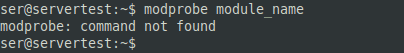
The problems finding the modprobe happens due to an unconfigured $PATH.
Our Support Engineers confirmed that the actual location of the modprobe binary was at /sbin/modprobe. On checking, we found that the user didn’t run the command as root.
Modprobe commands should always run as root. So, executing the command as root resolved the error.
sudo modprobe module_name
2. Case of containers
Similarly, executing modprobe command in containers will also return ‘command not found‘ error.
In containers, there is no isolation between the host and the application. Usually, containers that run on a machine usually share the host kernel.
So, these containers do not have kernels on their own. Thus, they return errors when using the modprobe command.
And for the same reason, such modprobe errors can happen in Docker containers, OpenVZ, LXC containers, etc.
[Need more assistance to fix this error?- We’re available 24/7.]
Conclusion
In short, the modprobe command not found error occurs usually when we execute the command as a non-user. In today’s writeup, we discussed how our Support Engineers fix this error for our customers easily.







0 Comments