Users often complain that the HTML5 and the vnc consoles are not working with SolusVM. Server disconnected (code:1006) is a common error that they receive with the HTML5 console.
As a part of our Server Management Services, we help our customers to fix similar SolusVM related errors regularly.
Let us today discuss the possible reasons and fixes for this error.
Causes for html5 and vnc consoles not working in SolusVM
Users at times complain that while accessing the VPS via NoVNC in SolusVm UI or via HTML 5 console, it fails to connect. They often update that they are receiving the error below:
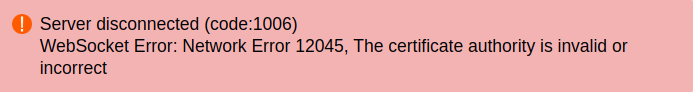
During noVNC configuration, users need to set up SSL certificate for noVNC. It should be placed in the file /usr/local/solusvm/includes/nvnc/cert.pem/ with the following commands:
cat /usr/local/svmstack/nginx/ssl/ssl.crt /usr/local/svmstack/nginx/ssl/ssl.key > /usr/local/solusvm/includes/nvnc/cert.pem systemctl restart svmstack-nginx.service
Users may see the “server disconnected” error, even if the certificate is up to date. We could also see this error even if the noVNC feature is enabled on Settings page in SolusVM.
Mostly, this error triggers due to misconfiguration in the noVNC feature. Often it may also happen when SSL settings required for NoVNC to work are not configured.
Fixes for html5 and vnc consoles not working in SolusVM
Let us now discuss how we fix this error in each of the situation.
noVNC Misconfiguration
Firstly, we need to connect to the master node via SSH.
Once in the master node, we need to ensure that
/usr/local/solusvm/data/config.ini# echo [NOVNC] >> /usr/local/solusvm/data/config.ini; echo "use_remote_hostname = true" >> /usr/local/solusvm/data/config.ini; echo "socket_dest_public = false" >> /usr/local/solusvm/data/config.iniSSL configuration error
While troubleshooting the SSL configuration error, we need to ensure the following points:
- Browse to Dashboard > Nodes > Edit node next to localhost settings page and verify that hostname of the node set to domain that was secured with Let’s Encrypt.
- Browse to Dashboard > Configuration > General > Other and set the noVNC Socket Location as Master Node
- Configure SSL certificate for the domain name of the SolusVM Master server.
- Update the SSL file to the NoVNC SSL location using the below command.
# cd /usr/local/svmstack/nginx/ssl/ # cat ssl.key ssl.crt > /usr/local/solusvm/includes/nvnc/cert.pem \ - Restart web server:
# service svmstack-nginx restart - Stop web socket:
# sh /scripts/websocket-stopTry to connect over noVNC in SolusVM > Virtual Servers > VPS > VNC – it will automatically restart the socket.
[Need assistance with SolusVM error? We can help you]
Conclusion
In short, the “Server disconnected (code:1006) ” can trigger due to misconfiguration in the noVNC feature or when SSL settings required for NoVNC to work are not configured. Today, we saw how our Support Engineers fix this error.







0 Comments