Wondering what to do if CentOS 8 virtual servers won’t boot after OS upgrade? You are in luck. Our Support Engineers have an easy fix for your problem.
Trouble after an OS upgrade is more common than you thought. It occurs when the new boot scheme is no longer supported by the hypervisor grub boot image. Read on to find out how we resolved this issue for our customer recently, via our Server Management Services.
What to do if CentOS 8 virtual servers won’t boot after OS upgrade?
Have you run into a bit of trouble after an OS upgrade? Do you find yourself looking at the screen below?
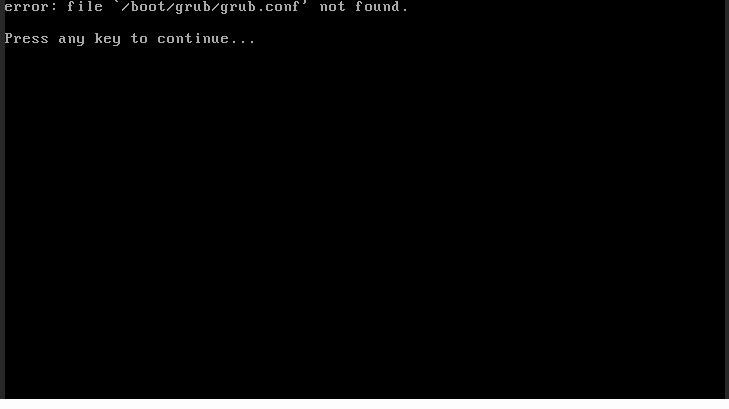
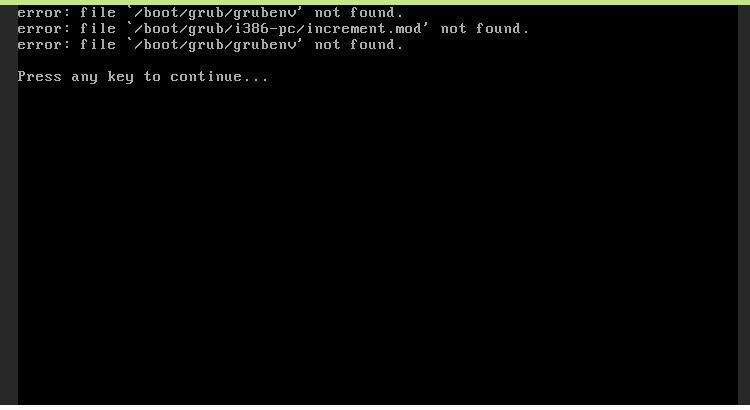
Worry not, this often occurs when the new boot scheme is not supported by your hypervisor grub boot image. The new upgrade results in overwriting the bootloader option as well as the config files in order to support the BLS. In other words, you need to disable it as well as regenerate the bootloader’s main configuration file.
An easy solution
Although this is a common issue, there is no news of a permeant fix. So you will notice this issue each time you upgrade your OS. Our Support Engineers recommend following these steps for an easy fix.
Reboot VM in Recovery mode
- First, log in to client portal. Then click the recovery button.
- After that, go to server details section.
- Then, click the recovery button.
You will get the following screen:

This puts the VM in Recovery mode.
After that, log in to the server as root via console or SSH.
We would like to remind you that password in the recovery mode is the same as the password for root log in via console or SSH. Click the show button in the interface to get the password.
After this, follow these steps:
- Run the following command if the primary VM disk is recognized as /dev/vda. It prepares the chroot environment.
#mount /dev/vda1 /mnt && mount –bind /proc /mnt/proc/ && mount –bind /dev /mnt/dev&& mount –bind /sys /mnt/sys && chroot /mnt /bin/bash -l
- Next, run the following command to change the bootloader option as well as regenerate configuration file.
#sed -i ‘s/GRUB_ENABLE_BLSCFG.*/GRUB_ENABLE_BLSCFG=false/’ /etc/default/grub #grub2-mkconfig -o /boot/grub2/grub.cfg
- In case the last command in the previous step is successful, exit chroot environment. After that, reboot the virtual server in normal mode with the command:
#exit #cd / && umount /mnt/proc && umount /mnt/dev && umount /mnt/sys && umount /mnt
- Then click reboot in the client portal to reboot. We would like to remind you that rebooting in ssh will again boot you in recovery mode.
[Looking for assistance with Server Management? Give us a call.]
Conclusion
At the end of the day, we learned what to do if your CentOS 8 virtual servers won’t boot after OS upgrade.







0 Comments