cURL error 60 in WAMP Server causing trouble? Read on to find out how our experts recommend resolving the error.
At Bobcares, we offer solutions for every query, big and small, as a part of our Server Management Service.
Let’s take a look at how our Support Team recently helped out a customer with cURL error 60 in WAMP Server.
How to resolve the cURL error 60 in WAMP Server
Seeing the cURL error 60 can be frustrating while attempting to call external APIs from a PHP project. Fortunately, our Support Techs have a solution for this specific error. However, we have to be really careful especially when multiple PHP versions are available on the WAMP Server.
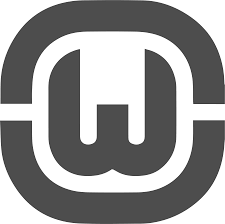
All we have to do is follow these steps to get rid of the cURL error 60:
- First, we have to download the latest cacert.pem file from this link.
- Next, we will move the file to another location.
- Then, we have to add the path to the new location in the php.ini files in different folders.
- After that, we have to left-click the WAMP server icon in the system tray. Then we will select php.ini under PHP and add the path to the curl.cainfo setting as seen below:
; A default value for the CURLOPT_CAINFO option. ; This is required to be an absolute path. curl.cainfo="D:/wamp64/cacert.pem"
- Next, we will head to D:/wamp64/bin/php folder and change the same line in the php.ini files, including the one in the php 5.6.40 folder as well as the one in the latest version of PHP we are using.
- Finally, we will restart the WAMP server.
[Looking for a solution to another query? We are just a click away.]
Conclusion
To conclude, the skilled Support Engineers at Bobcares demonstrated how to resolve cURL error 60.
PREVENT YOUR SERVER FROM CRASHING!
Never again lose customers to poor server speed! Let us help you.
Our server experts will monitor & maintain your server 24/7 so that it remains lightning fast and secure.







0 Comments