Let’s fix the issue of “Too many levels of symbolic links” in Plesk. At Bobcares, with our Plesk Hosting Support Services, we can handle your Plesk-related issues.
How to fix the issue of “Too many levels of symbolic links” in Plesk?
When we try to clone the WordPress instance, we may sometimes see the below error message:
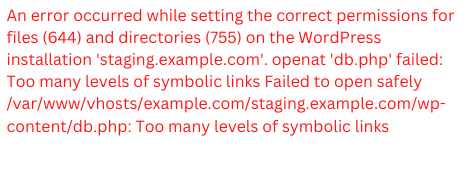
The symbolic link file (db.php) in the error is a component of a WP plugin, such as query-monitor.
# ls -lah /var/www/vhosts/example.com/wp-content/db.php .. db.php -> /var/www/vhosts/example.com/httpdocs/wp-content/plugins/query-monitor/wp-content/db.php ..
The cause behind the error may be the WordPress Toolkit bug EXTWPTOOLK-9401: WordPress Toolkit cannot process the symbolic link created by the plugin “query-monitor”.
Steps to fix the issue
We can follow the below steps to fix the issue:
- Sign in to Plesk.
- Go to Domains >> example.com > WordPress Toolkit >> Plugins.
- On the original website, disable the problematic WordPress plugin before cloning.
- Re-enable the plugin on the destination (newly cloned) website after making a copy of the original.
[Looking for a solution to another query? We are just a click away.]
Conclusion
To sum up, our Support team went over the details to fix the error, “Too many levels of symbolic links” in Plesk.
PREVENT YOUR SERVER FROM CRASHING!
Never again lose customers to poor server speed! Let us help you.
Our server experts will monitor & maintain your server 24/7 so that it remains lightning fast and secure.








0 Comments