How to fix the error caused when NGINX bind to 0.0.0.0 failed? Let’s look into the troubleshooting tips in this article. With our Server Management Services, Bobcares offers solutions to your queries.
How to fix the error when NGINX bind to 0.0.0.0 failed?
While starting NGINX, we may sometimes see the below error:
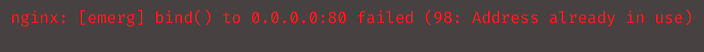
It would typically imply that we are using the same port for another service. Also, take note that one service cannot be listening on more than one port. Apache or another web server listening on port 80 may be the service that is already running.
Troubleshooting error, NGINX bind to 0.0.0.0 failed
1. Make sure no multiple services listen on port 80. We can use the below code for this purpose:
sudo netstat -plant | grep 80
This would identify the service that is actively using port 80, allowing us to choose whether to keep it running as-is or switch to Nginx. If the other service is Apache and we need to use NGINX, then we need to stop Apache first and then start NGINX.
sudo systemctl stop apache2 && sudo systemctl restart nginx && sudo systemctl status nginx
2. Sometimes, we can kill the other process using the below command and then restart NGINX.
sudo fuser -k 80/tcp service nginx start
3. If the NGINX setup is listening on port 80 as well as port [::]:80, this error may occur. Then we can fix it by adding ipv6only=on to the [::]:80 as given below:
listen 80; listen [::]:80 ipv6only=on default_server;
4. Access
/etc/nginx/nginx.confinclude /etc/nginx/sites-enabled/*;
5. Obtain the PID of the 443 using process. Then send a signal with the kill instruction. Then restart the NGINX.
sudo kill -2 sudo service nginx restart
[Looking for a solution to another query? We are just a click away.]
Conclusion
The article provides some troubleshooting tips to fix the error, NGINX bind to 0.0.0.0 failed. The error usually occurs when multiple services listen to the same port.
PREVENT YOUR SERVER FROM CRASHING!
Never again lose customers to poor server speed! Let us help you.
Our server experts will monitor & maintain your server 24/7 so that it remains lightning fast and secure.



0 Comments