Are you looking for a guide to help you migrate Redis from AWS to a Vultr Managed Database? Our AWS Support team is here to lend a hand with your queries and issues.
Migrate Redis from AWS to a Vultr Managed Database
If you are looking for a guide to help you migrate an AWS Cloud Database to Vultr with minimal downtime, you are in luck. Our experts have put together this guide to help you out.
Before we begin, we have to make sure our source AWS Cloud Database can accept connections from any source. Furthermore, we have to deploy a fresh Vultr Managed Database for Redis that is the same size as the AWS database.
How to migrate Redis
- To begin with, we have to edit our stunnel configuration file (/etc/stunnel/stunnel.conf) and make the following modifications
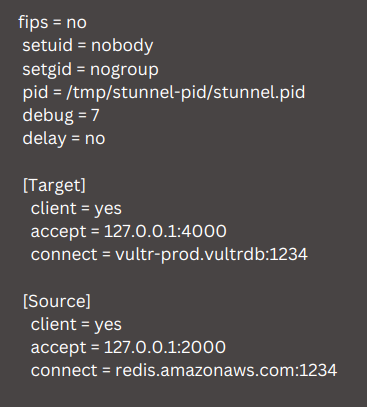
- Now, we have to save and exit the file.
- Next, access the source Redis database server with redis-cli as seen here:
$ redis-cli -h 127.0.0.1 -p 2000Copy CodeThen, we have to enter the Redis password.
- After that, we will choose the database we want to migrate and take a database snapshot as a backup.
- Then, we have to exit the Redis interface.
- At this point, we have to create a new bash file (migrate_to_vultr.sh) and add the following Redis migration configurations to it:
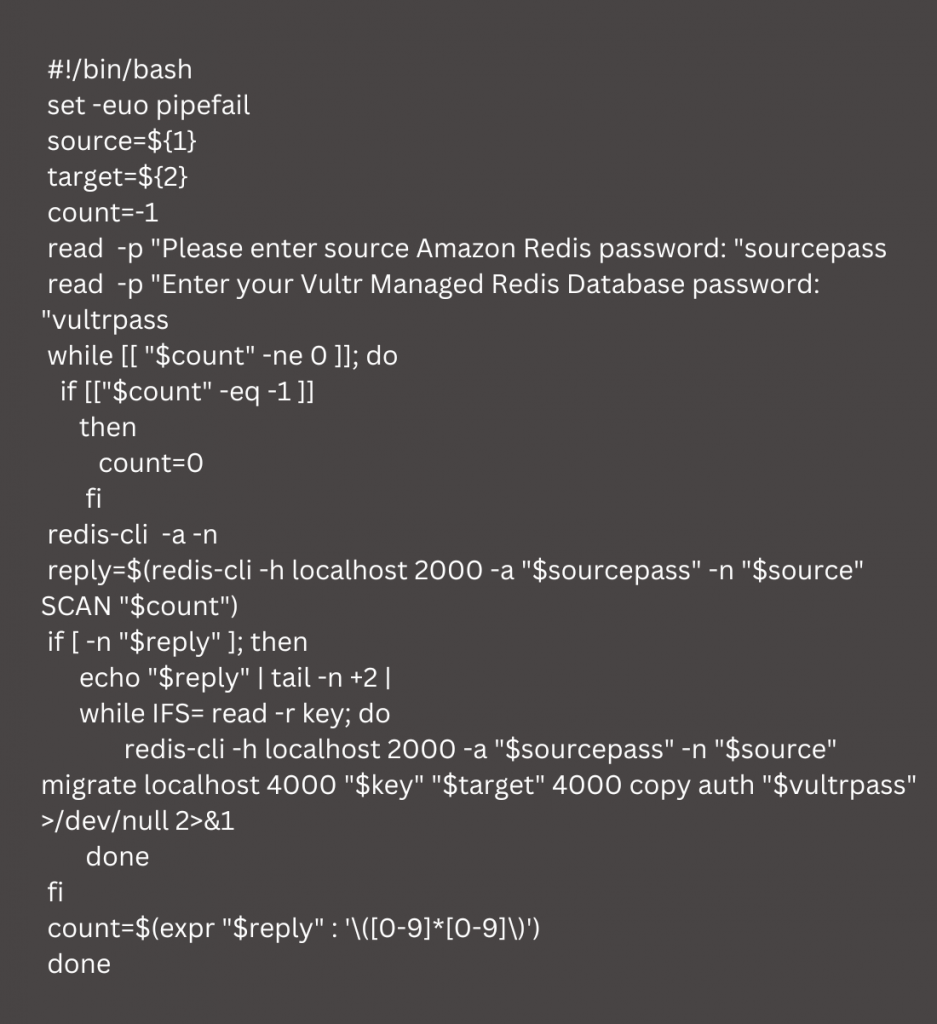
- Next, we have to make the script executable as seen here:
$ sudo chmod +x ~/migrate_to_vultr.shCopy Code - After that, we can run the script to migrate our Redis data
$ ./~/migrate_to_vultr.sh 1 1Copy CodeHere, 1 1 refers to our source and target databases.
Testing the Migration
- We can test if the above process was successful by first logging into the Vultr Redis database with the Vultr Redis password.
- Next, we have to select our database and scan the stored keys in the database.
- Now, exit the Redis interface.
[Need assistance with a different issue? Our team is available 24/7.]
Conclusion
To sum up, our Support Techs demonstrated how to migrate Redis from AWS to a Vultr Managed Database,
PREVENT YOUR SERVER FROM CRASHING!
Never again lose customers to poor server speed! Let us help you.
Our server experts will monitor & maintain your server 24/7 so that it remains lightning fast and secure.




0 Comments