Let us learn more on the error MySQL databases innodb corruption case on Plesk and how to resolve it with the support of our MySQL support services at Bobcares.
Symptoms of MySQL databases innodb corruption case on Plesk error
- Plesk displays the following error:
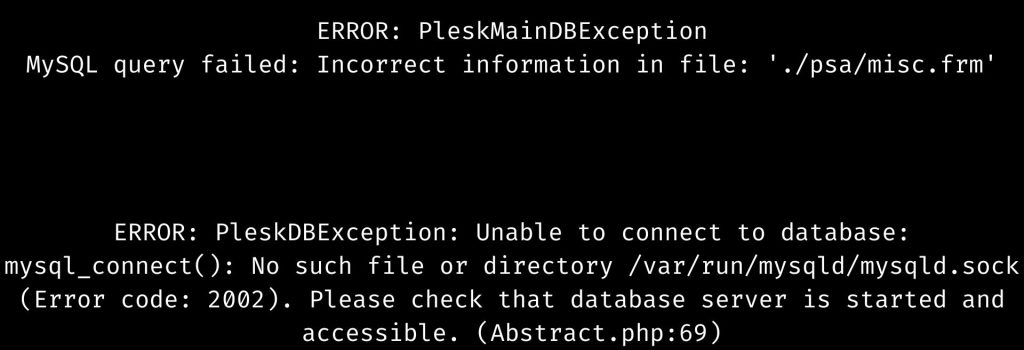
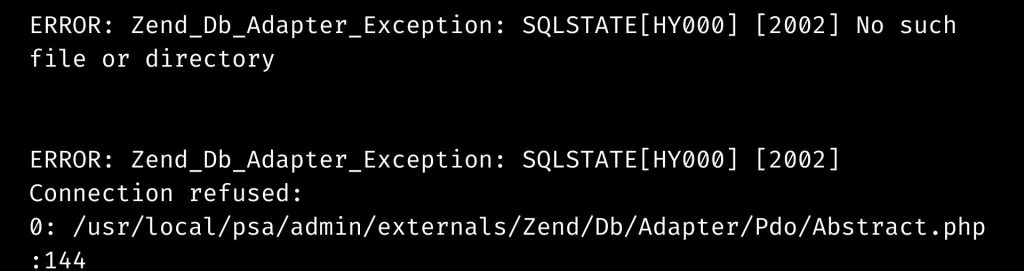
- The domain summary page at Domains > example.com is unavailable:

- Opening the WordPress toolkit will result in the following error:
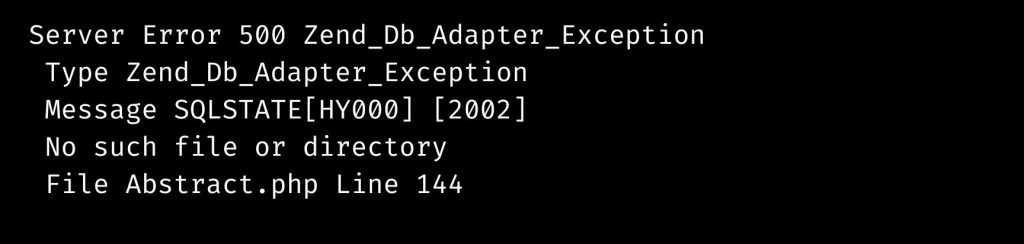
- A PLesk upgrade might fail with the following error opening up:
DATABASE ERROR!!! Database psa database found, but version undefinedCopy Code - The SELECT command cannot properly query a table:
select * from db_example.misc; ERROR 1033 (HY000): Incorrect information in file: './db_example/misc.frm'Copy Code
Causes of MySQL databases innodb corrution case on Plesk error
Corruption of the InnoDB database.
The majority of InnoDB corruptions are hardware-related.
Power outages or poor memory can also cause corrupted page writes. Using network-attached storage (NAS) and allocating InnoDB databases on it might potentially create the problem.
Resolution for MySQL databases innodb corruption case on Plesk error
Follow the steps given below to resolve the error easily:
- Firstly, we have to connect to the server using the SSH.
- After that, we have to stop the concerned MySQL service and the plesk-web-socket service to prevent MySQL from starting:
service mysql stop || service mariadb stop && service plesk-web-socket stopCopy Code - Make a backup of all MySQL data storage files. They are usually found in the location /var/lib/mysql/.
For example:
cp -a /var/lib/mysql /root/mysql_backupCopy Code - In the section [mysqld] of the MySQL configuration file, add the parameter innodb_force_recovery.
This option allows us to start the MySQL server in recovery mode and try to create database dumps.
Example:
vi /etc/my.cnf [mysqld] innodb_force_recovery = 2Copy Code - Start the MySQL service:
a: If the service fails to start, increase the value of the option innodb_force_recovery and restart MySQL.Value of the parameter innodb_force_recovery can be from 1 to 6.
Please note that only set innodb_force_recovery to a value greater than 0 in an emergency to allow InnoDB to start and dump databases.
Data files can get corrupt if the value is 4 or higher. As a result, increase this amount progressively as needed. More information may be found in the official MySQL documentation.
b: If the service fails to start due to an error such as:
InnoDB: Waiting for the background threads to startCopy Codec: If the service fails to start despite having innodb_force_recovery set to the maximum value of 6, restore the databases from backups/dumps following the instructions in the section below.
Restore databases from backups, but skip stages 6-8.
- After that we have to try dumping all of the databases:
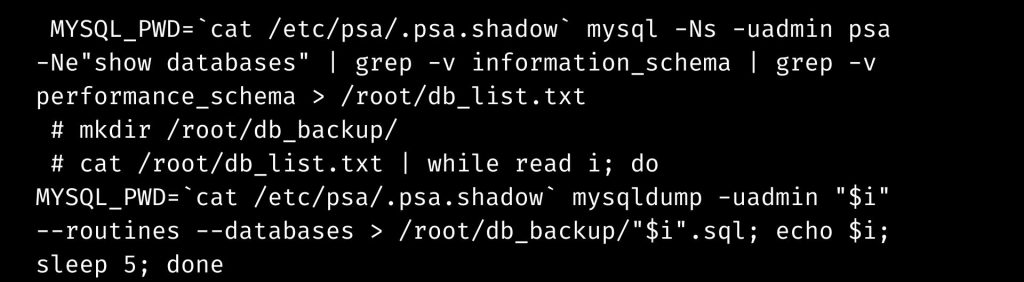
If dumping fails with an error message such as:
Incorrect information in file: './psa/APSApplicationItems.frm' when using LOCK TABLES"Copy CodeWe can then raise the value of innodb_force_recovery, restart MySQL, and try to dump the databases again. It is preferable to dump databases one at a time.
If the restoration fails for whatever reason, there is no need to go through the process of restoring all databases again.
If making a dump of some or all databases fails, the only option is to restore databases as stated in the section Restore databases from backups are not applicable in this instance.
- Check the engine used by the database mysql (MyISAM or InnoDB) and continue depending on the outcome of this command:
ls -l /var/lib/mysql/mysql/*.ibdCopy Code
Finally, we have to start the service Plesk-web-socket by typing in the following command line:
service plesk-web-socket startCopy Code[Need assistance with similar queries? We are here to help]
Conclusion
To sum up we have now seen how to remove the error MySQL databases innodb corruption case on Plesk with the support of our tech support team.
PREVENT YOUR SERVER FROM CRASHING!
Never again lose customers to poor server speed! Let us help you.
Our server experts will monitor & maintain your server 24/7 so that it remains lightning fast and secure.




0 Comments