Learn what to do if Gmail is rejecting emails 550-5.7.1. Our Server Management Support team is here to help you with your questions and concerns.
Gmail rejecting emails 550-5.7.1 | Fixed
Email error messages are linked to the Simple Mail Transfer Protocol. So error 550 also goes by SMTP 550 error code. Furthermore, in certain scenarios, this email error is due to a problem on the recipient’s side.
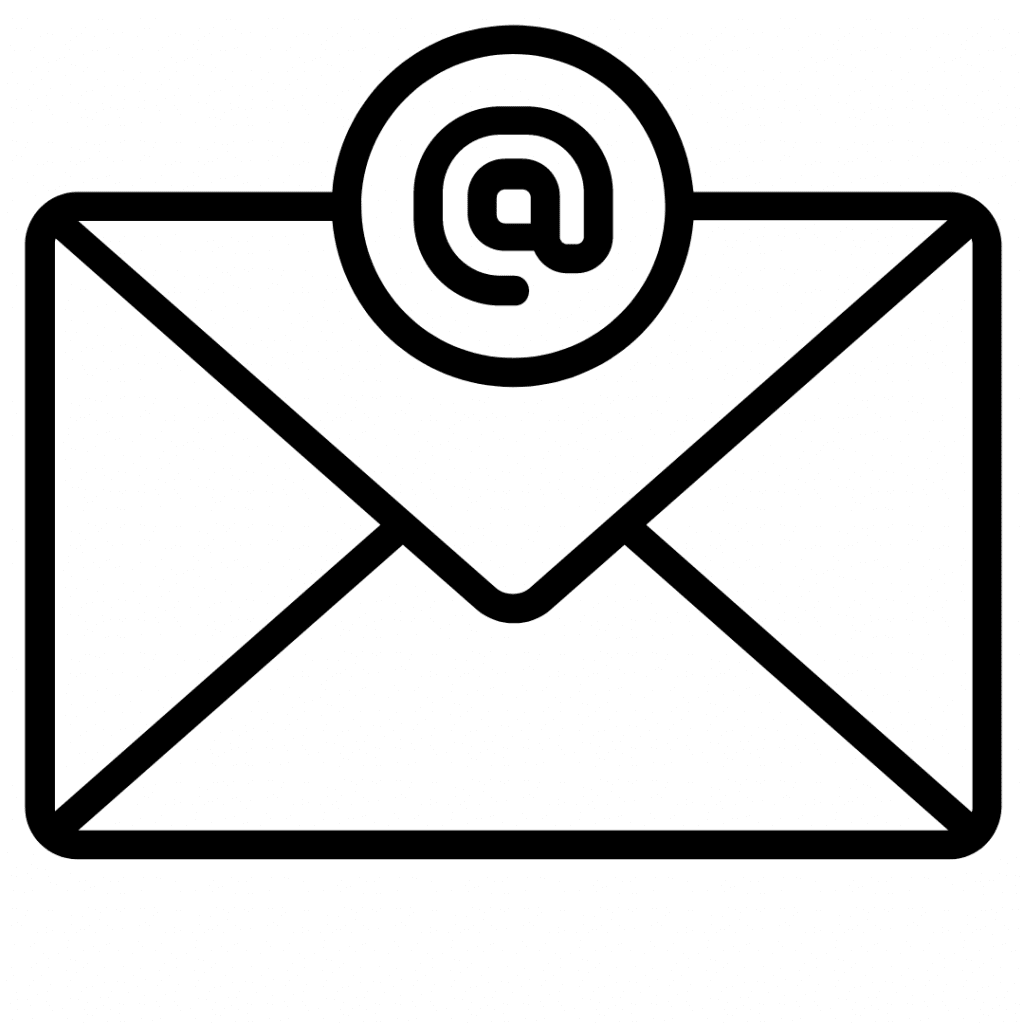 According to our experts, this specific error may be due to some of these reasons:
According to our experts, this specific error may be due to some of these reasons:
- Recipient’s mail server blocks the email address.
- Recipient’s email address does not exist.
- The recipient’s email address is temporarily unavailable or suspended.
- Recipient’s hosting server is temporarily unavailable.
- The domain name is invalid or blocked.
- The internet gateway has a firewall or a filtering feature that mistakes the email as spam and blocked it.
- Email is mistakenly marked as spam.
- Or, the recipient’s mail server does not identify our email address.
If you have come across the “550-5.7.1″error message from Gmail, it tells us that Gmail’s mail servers have rejected the email we were trying to send. We can resolve this error with the following steps:
- First, examine the content of the email and ensure it does not contain any elements that may trigger spam filters. This includes excessive links, certain keywords, or attachments that are commonly associated with spam.
- Next, verify that the email server is configured with the correct authentication mechanisms. This helps establish the authenticity of our email and boost its chances of delivery.
- Then, check if the email server’s IP address has a poor reputation. We can use online tools like MXToolbox to check our IP’s reputation and locate any potential issues that might lead to email rejection.
- Now, consider switching to a reputable email service provider (ESP) to send emails.
- Finally, keep an eye on the bounce rates of our sent emails.
Let us know if you need further help with resolving the “550-5.7.1” error message from Gmail.
[Need assistance with a different issue? Our team is available 24/7.]
Conclusion
To conclude, our Support Techs demonstrated how to resolve the Gmail email error 550-5.7.1.
PREVENT YOUR SERVER FROM CRASHING!
Never again lose customers to poor server speed! Let us help you.
Our server experts will monitor & maintain your server 24/7 so that it remains lightning fast and secure.



0 Comments