The WHMCS message “WHMCS Daily System Cron Attention Needed” denotes a problem with the daily cron job. Bobcares, as a part of our Server Management Service offers solutions to every query that comes our way.
Addressing the “WHMCS Daily System Cron Attention Needed” Issue
The alert from WHMCS that reads “WHMCS Daily System Cron Attention Needed” denotes a problem with the daily cron job. A daily scheduled task, “cron job” will automate several procedures and execute other maintenance duties in WHMCS.
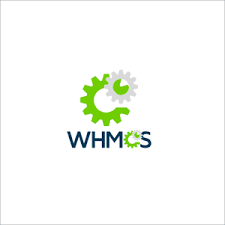
This message signifies that there was a problem or error when the daily cron job ran. Thus it’s important to pay attention when we get it. In order to look into and solve the problem, follow these steps:
- Firstly, we must make sure the setup of the daily cron job is correct in the crontab or task scheduler on the server. Make that the cron job command is accurate and points to the right WHMCS cron file (often named cron.php).
- See if there are any error or warning messages in the cron job’s output. The output of a cron job can typically be in the system logs or by forwarding the output to a log file.
- Make sure the cron job will run every day at the proper hour. Inadequate scheduling may cause problems with WHMCS’s everyday operations.
- Check the WHMCS logs for any errors or problems that were mentioned in the daily cron job. The logs can be accessed in the WHMCS admin section by going to “Utilities” >> “Logs.”
- Try manually running the daily cron job to see if it generates any errors or problems. This can assist in locating any particular issues with the cron job itself.
- Make sure the server satisfies the minimal specifications needed to operate WHMCS and the cron job. For information on the available PHP version, necessary extensions, and other system requirements, consult the WHMCS documentation.
[Want to learn more? We are just a click away.]
Conclusion
When the daily cron job issue should be fixed, we no longer see the alert, “WHMCS Daily System Cron Attention Needed”. And then WHMCS’s automatic tasks and maintenance procedures should work as intended. To maintain the effective running of the WHMCS installation and to prevent any potential delays to business operations, it’s critical to take immediate action on this issue.
PREVENT YOUR SERVER FROM CRASHING!
Never again lose customers to poor server speed! Let us help you.
Our server experts will monitor & maintain your server 24/7 so that it remains lightning fast and secure.



0 Comments