How to configure crontab in CentOS 7? Let’s find out. Bobcares, as a part of our Server Management Service offers solutions to every query that comes our way.
How to configure Crontab on CentOS 7?
Cron jobs are used to schedule commands for recurring execution. We can program instructions or scripts to execute on a regular basis at a predetermined time. The daemon known as the cron service operates in the background. In order to configure the crontab, we must open crontab with the text editor and enter the following command:
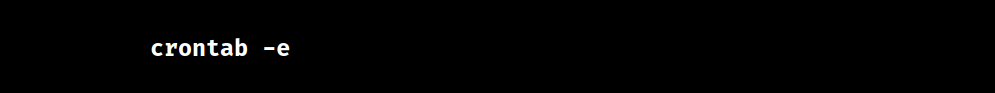
Every cron command consists of five time and date fields, a user name field (optional), and a command field if this is the system crontab file. When the time indicated by the time/date fields coincides with the current time, commands are carried out. Let’s look into the details:
1. To see the current user’s crontab entries, run the following command.
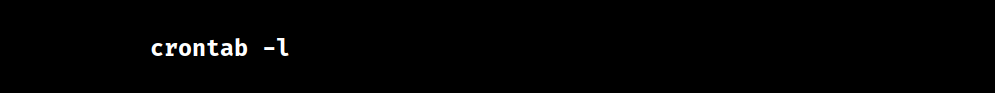
2. To access the particular user’s crontab entries, we can use the below code:
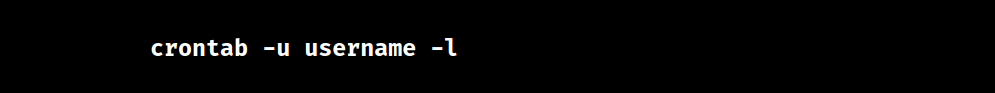
3. Use the following command to delete or remove every crontab job:
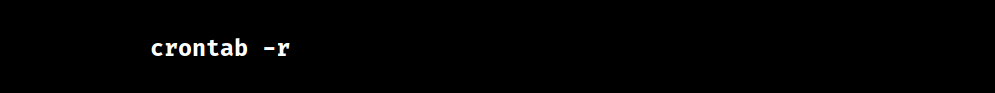
4. We can use the below code to create the cron job backup:
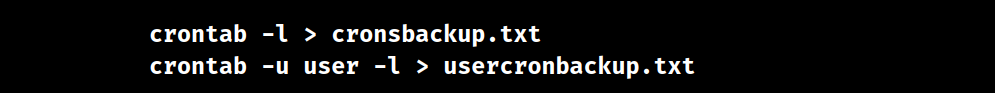
5. The below code restores Single-user backups from backup using the code:
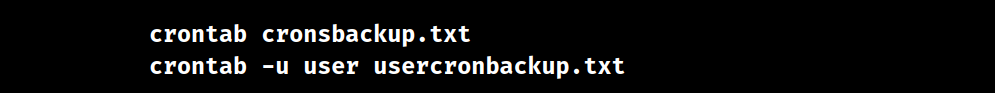
6. We can use the below code to store all user cron tasks in a Centos backup:
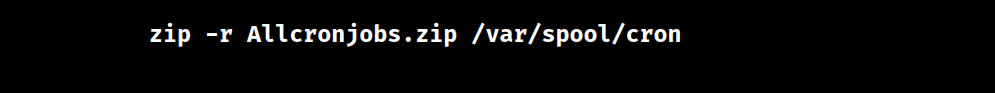
7. In Ubuntu, backup every user’s cronjob using the code:
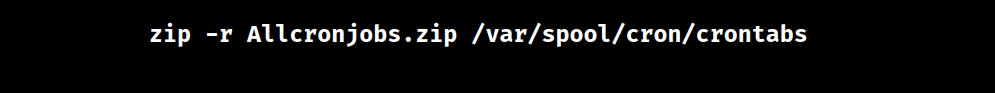
8. We can see the Cron logs using cat or tail codes:
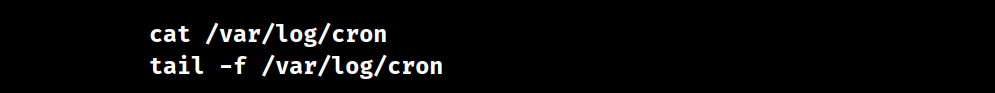
[Looking for a solution to another query? We are just a click away.]
Conclusion
To sum up, our Tech team went over the details of the crontab configuration on CentOS 7.
PREVENT YOUR SERVER FROM CRASHING!
Never again lose customers to poor server speed! Let us help you.
Our server experts will monitor & maintain your server 24/7 so that it remains lightning fast and secure.




0 Comments