Are you facing a GPG Invalid Signature Error on Ubuntu? This article can help to fix the issue easily. At Bobcares, with our Server Management Service, we can handle your Kubernetes cluster issues.
GPG Invalid Signature Error on Ubuntu: Fix
If we get a GPG error with an “invalid signature” on Ubuntu, it typically means there’s a problem with the package signature verification. This can occur when we try to update or install packages from repositories and the GPG signature linked with those packages cannot be validated. Here are some steps we can take in order to troubleshoot and address the problem:
1. The keys may become obsolete or corrupted over time. So, we can use the following codes to update the GPG keyring. Then, try upgrading the packages.
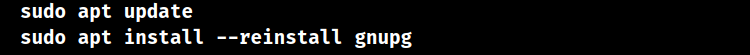
2. Key servers are used to obtain GPG keys. A key server may not respond or may have obsolete keys at times. We can attempt to update the key servers by running:
![]()
3. Package repositories may include obsolete or inaccurate GPG key details at times. Use the instructions below in order to update the repository details. Then try to install or update packages again.
![]()
4. We can empty the cache and obtain new GPG keys if there is an issue with the cached ones:
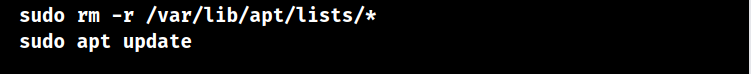
5. These errors may also result from a misconfigured system time and date. Verify that the time and date on the system are set correctly.
6. We can try turning off GPG signature verification temporarily to see if that fixes the problem, though this is not advised for security reasons. Add the following line to the
/etc/apt/apt.conf.d/10no--verfiy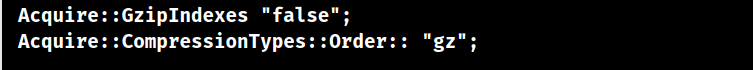
Re-enabling verification is important to do once we’ve located and fixed the problem.
7. Make sure the
/etc/apt/sources.list8. Repository servers may encounter problems from time to time. Check if the repository is accessible by going to its URL in a web browser.
9. Ensure that the most recent software updates are installed. Package verification can occasionally have problems due to outdated software.
[Need to know more? Get in touch with us if you have any further inquiries.]
Conclusion
In conclusion, the message “GPG error signature invalid” that appears on Ubuntu suggests that there is an issue with the software package’s digital signature verification procedure. GPG keys that are missing or expired, as well as issues with keyserver connectivity, may be the cause of this issue. Updating the GPG key linked to the repository, using the relevant codes according to the Ubuntu version, and making sure the package lists are current are the steps involved in fixing the issue.
PREVENT YOUR SERVER FROM CRASHING!
Never again lose customers to poor server speed! Let us help you.
Our server experts will monitor & maintain your server 24/7 so that it remains lightning fast and secure.







0 Comments