With the term “Plesk Remove X-Powered-By,” our goal is to remove the “X-Powered-By” HTTP header in the server’s responses. At Bobcares, with our Plesk Hosting Support, we can handle your issues.
Plesk Remove X-Powered-By| How To?
An HTTP header called “X-Powered-By” tells us what software or technology is being used to serve the page. It may disclose, for instance, that a particular web server, programming language, or framework is used to power the website.
Website administrators may decide to change or remove this header for security or privacy-related reasons. They can increase the difficulty of potential attackers obtaining knowledge about the server’s technology stack by doing this. Reducing the amount of information that is available to the public is a security best practice because it lessens the area that could be vulnerable.
When managing the web server with the Plesk control panel, we may come across settings or configurations in Plesk that let us adjust or change HTTP headers, such as the “X-Powered-By” header. Let’s look into three different methods.
Method 1
1. Open the Plesk instance and log in.
2. Choose the webpage from which we want to change the HTTP headers.
3. Access the Nginx and Apache settings.
4. Add the header we want to unset under Additional directives for HTTP at the bottom.
![]()
5. To save the changes and verify that the header is now unset, click OK.
Method 2
1. Access Plesk by logging in.
2. For Plesk settings management, install the extension Panel.ini editor.
3. Select Panel.ini Editor (Open button) under Extensions > My Extensions. Open the Editor tab.
4. At the end of the file, add these lines:
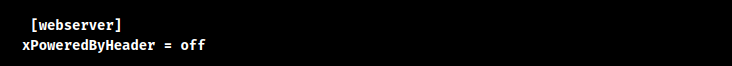
5. Choose Save.
6. Rebuild the web-server configuration by navigating to Tools & Settings > Diagnose & Repair and selecting Repair for Web & FTP Servers.
Method 3
1. Using RDP (Windows Server) or SSH (Linux), connect to the Plesk server.
2. Using the following command (use a command prompt on Windows Server to open the panel.ini file):
![]()
3. At the bottom of the file, add the following lines:
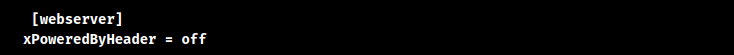
4. Close the file after saving the changes.
5. Reconfigure the domains’ web servers.
![]()
[Need to know more? Click here to reach us.]
Conclusion
This post explains three methods to remove the header “X-Powered-By” on a web server that uses Plesk as its hosting control panel.
PREVENT YOUR SERVER FROM CRASHING!
Never again lose customers to poor server speed! Let us help you.
Our server experts will monitor & maintain your server 24/7 so that it remains lightning fast and secure.







0 Comments