Creating a pivot table in Laravel involves creating a migration for it. At Bobcares, with our Laravel Support Services, we can handle your issues.
Laravel Pivot Table Migration
In Laravel, a pivot table is like a middleman between two or more tables, especially when they have a many-to-many relationship. It holds foreign keys from these tables to define the relationships between their records. We need to manually create the pivot table. Here’s how we create a pivot table in Laravel:
1. Make a new migration using the make:migration code. The table name should be a combination of the related table names in alphabetical order.
2. Inside it, set up the columns for the pivot table. Typically, we’d have two columns for the foreign keys referencing the related tables.
3. We can also add foreign key constraints if needed.
4. If we want to seed data into the pivot table, we can do so in a seeder by creating records and attaching related IDs.
5. We can use the generate:pivot artisan code to quickly create pivot tables. By default, Laravel expects the related model names to be in alphabetical order.
6. Run the migration using php artisan migrate to create the pivot table in the DB.
The withPivot method on the relationship can be used to get data from a pivot table. By using the detach method, we can remove data from a pivot table.
An Example
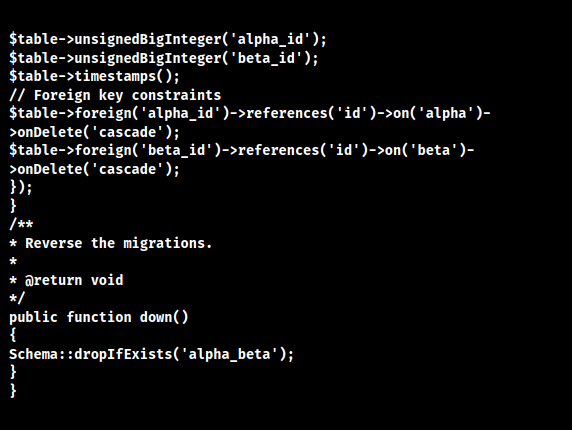
[Need to know more? Click here to reach us.]
Conclusion
To sum up, our Support team went over the details of Pivot Table creation in Laravel using migration.
PREVENT YOUR SERVER FROM CRASHING!
Never again lose customers to poor server speed! Let us help you.
Our server experts will monitor & maintain your server 24/7 so that it remains lightning fast and secure.







0 Comments