Let’s take a quick look at the limitations of Lookup Activity in Azure Data Factory. Our Server Management Support team is here to help you with your questions and concerns.
Overview of Lookup Activity Limitations in Azure Data Factory
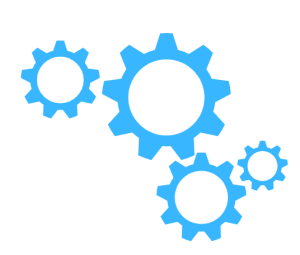 The Lookup activity in Azure Data Factory (ADF) is a tool for querying data within the data pipelines.
The Lookup activity in Azure Data Factory (ADF) is a tool for querying data within the data pipelines.
However, we need to be aware of its limitations to design effective and efficient pipelines. Here’s a breakdown of the key limitations and some workarounds to manage them.
Data Volume
- Row Limit
The Lookup activity can only return a maximum of 5,000 rows. If the source data exceeds this limit, only the first 5,000 rows will be retrieved.
- Size Limit
The total size of the retrieved data, including all columns, cannot exceed 4 MB. This restriction applies regardless of the number of rows.
Other Limitations
- Supported Sources
While Lookup supports different data sources, each source may have certain limitations. For example, query capabilities.
- Single Lookup per Activity
Each Lookup activity can only perform a single retrieval operation. So, we cannot chain multiple lookups within a single activity.
Workarounds for Data Volume Limitations
- Two-Level Pipeline Design
Create a nested pipeline structure. The outer pipeline iterates through a loop, calling an inner pipeline that performs the Lookup activity with a limited data set (less than 5,000 rows or 4 MB). This allows processing larger datasets in chunks.
- Batch Processing with ForEach Activity
Usee a ForEach activity to iterate through a list of smaller data subsets. Inside the loop, call the Lookup activity for each subset, ensuring it stays within the limits.
- Pre-process Large Data Sets
If possible, consider pre-processing the source data to filter or aggregate it before the Lookup activity in ADF. This can help reduce the overall data volume.
Understanding the limitations of the Lookup activity in Azure Data Factory helps with designing robust data pipelines.
[Need assistance with a different issue? Our team is available 24/7.]
Conclusion
In brief, our Support Experts gave us a look at the limitations of Lookup Activity in Azure Data Factory.







0 Comments