What Does Optimization for AKS Workloads Mean?
Optimization for Azure Kubernetes Service (AKS) Workloads, includes a smart step to gain more efficiency, scaling, and cost-effectiveness of applications hosted on AKS. This contains such activities as improvement of IT processes, which are carried out through best practices including accurate allocation of resources, the use of autoscaling options and optimization of storage solutions.

Gearing also with Azure services and the use of advanced monitoring tools are fundamental for achieving peak performance. Credible upgrading of updates, security measures, and disaster recovery plans also guarantee the stability of AKS environments.
Companies can follow these strategies for their AKS deployments so they can be sure that they are not only performing better but also providing better value and saving on operational costs.
1. Resource Management
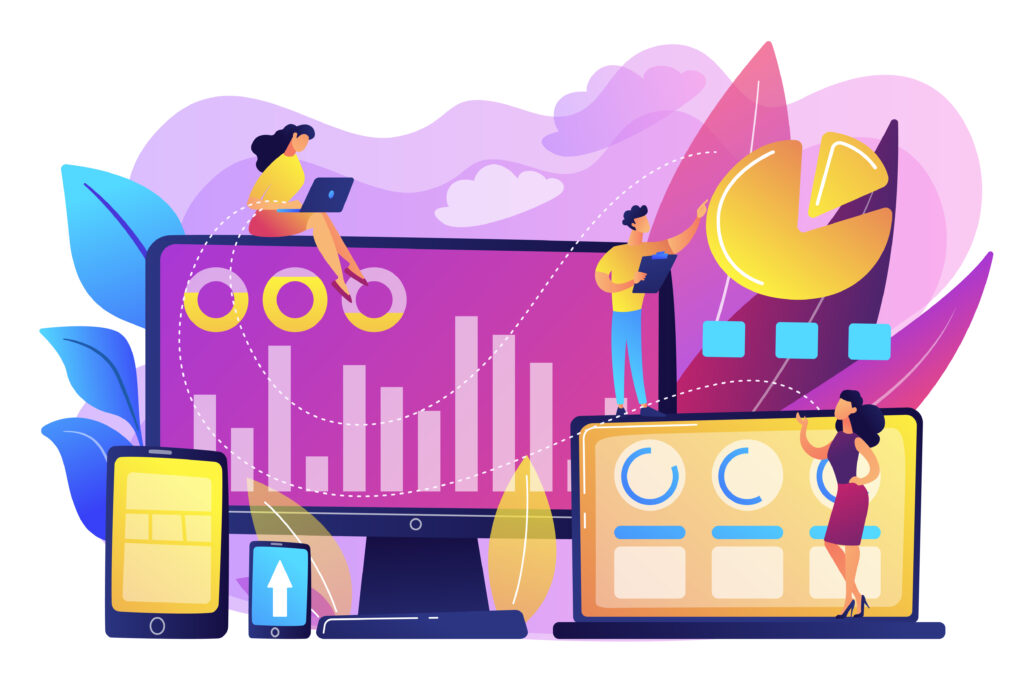
Resource Requests and Limits
Properly setting CPU and memory requests and limits is essential for ensuring that containers receive adequate resources while preventing excessive usage that can impact other workloads.
Best Practices:
- Requests: Define resource requests based on the minimum necessary resources that your application needs to function correctly. This ensures that each container gets enough resources to operate without contention.
- Limits: Set upper limits to prevent any container from consuming more resources than allocated. This helps maintain the overall health of the cluster by avoiding scenarios where a single container could exhaust resources and affect other workloads.
Autoscaling
- Horizontal Pod Autoscaler (HPA): This feature automatically adjusts the number of pod replicas in response to CPU/memory usage or custom metrics, ensuring that your application scales to meet demand.
- Vertical Pod Autoscaler (VPA): VPA dynamically adjusts the resource requests and limits of your pods based on actual usage patterns, helping to optimize performance without manual intervention.
- Cluster Autoscaler: This tool adjusts the number of nodes in your AKS cluster based on the current resource requirements of the pods, automatically adding or removing nodes to match demand.
c. Efficient Resource Utilization
Maximizing resource efficiency involves ensuring that allocated resources are used effectively to boost performance and reduce waste.
Best Practices:
- Right-Sizing: Use available tools and metrics to determine the ideal size for your nodes and pods, aligning resources with actual needs.
- Node Pools: Deploy multiple node pools with different VM sizes and capabilities to address varying workload requirements, allowing for more flexible and efficient resource management.
2. Application Performance
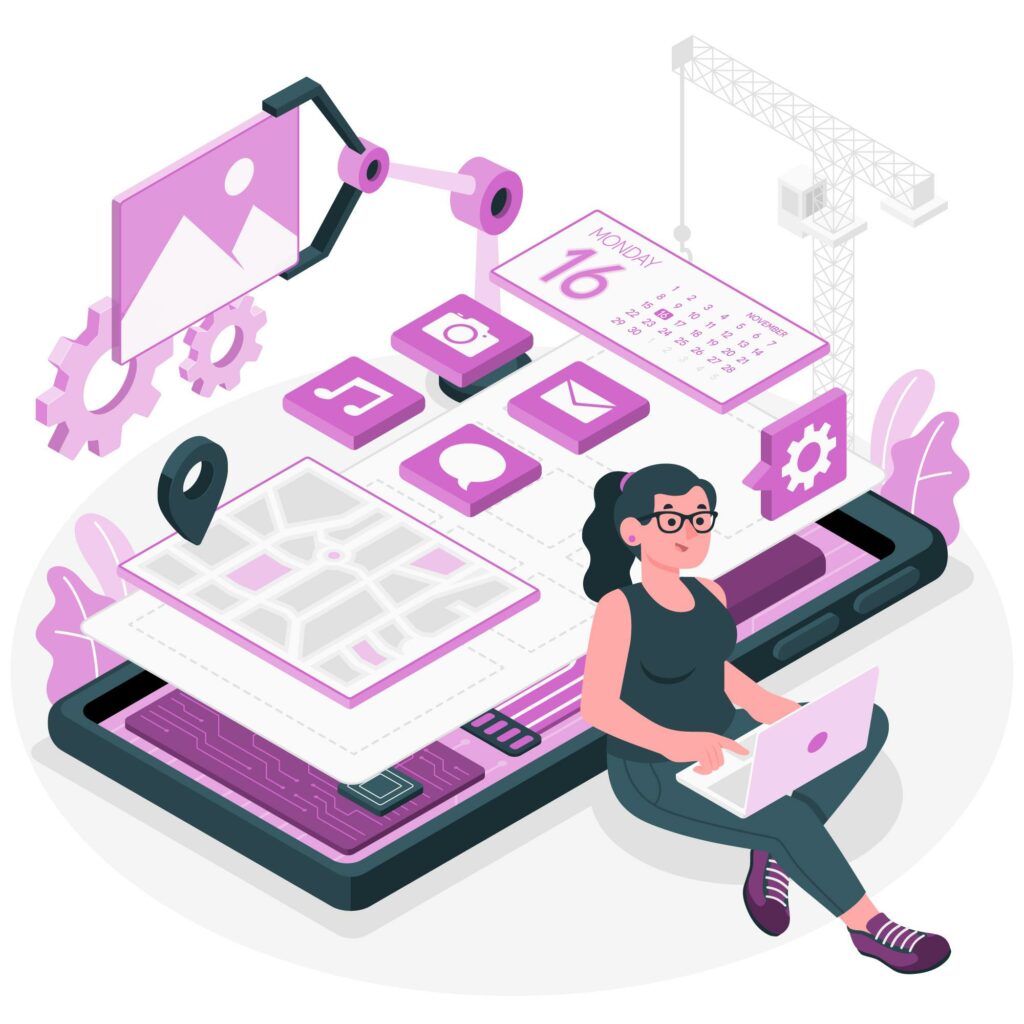
Optimize Container Images
Use lightweight and efficient container images to reduce overhead and enhance startup times for your applications.
Best Practices
- Base Images: Select minimal base images, such as Alpine, which are designed to be small and efficient, thereby reducing the overall size of your container images. This minimizes the time required for pulling images and accelerates startup times.
- Multi-Stage Builds: Implement multi-stage builds in your Dockerfiles to create leaner final images. This approach allows you to use one stage for compiling and building and another for the final runtime image, stripping away unnecessary components that are not needed in the production environment.
b. Optimize Networking
Enhance the performance and reliability of network communication for your AKS workloads to ensure smooth and secure interactions between services.
Best Practices:
- Network Policies: Define and enforce network policies to manage traffic flow between pods and services. This helps to prevent unauthorized access and ensure that only intended communications are allowed, enhancing the overall security posture of your AKS environment.
- Service Mesh: Deploy a service mesh like Istio to manage and secure service-to-service communication. A service mesh provides advanced capabilities such as traffic management, load balancing, and security features like mutual TLS, which contribute to a more robust and secure networking environment.
c. Tune Application Performance
Optimize application code and configuration settings to achieve better performance and responsiveness.
Best Practices:
- Caching: Implement effective caching strategies to reduce latency and improve response times. By storing frequently accessed data in memory or on faster storage, you can significantly enhance performance.
- Concurrency: Adjust and optimize application concurrency and thread management to handle multiple tasks efficiently. Fine-tuning these settings ensures that your application can effectively manage simultaneous processes, leading to improved overall performance.
3. Storage Optimization

Optimize Persistent Storage
Storage management is a crucial process in optimization for AKS workloads. Efficiently manage persistent storage to maintain data availability and ensure optimal performance for your applications.
Best Practices:
- Storage Classes: Choose appropriate storage classes based on your performance requirements. For instance, use Premium SSDs for workloads that demand high IOPS (Input/Output Operations Per Second) to achieve superior performance. Selecting the right storage class ensures that your storage system meets the specific needs of your applications and minimizes latency.
- Volume Management: Properly size and manage storage volumes to prevent performance bottlenecks. By ensuring that volumes are neither too small nor excessively large for your workload, you can avoid issues related to data access speeds and storage capacity, thus maintaining efficient operation.
Use Data Management Tools:
Employ tools and strategies for effective data management and backup to protect and maintain data integrity.
Best Practices:
- Backup Solutions: Implement backup tools like Velero to ensure data protection and facilitate recovery in case of data loss. Velero provides features for scheduling backups and restoring data, which is critical for safeguarding against accidental deletions or data corruption.
- Data Lifecycle Policies: Establish and enforce data lifecycle policies to manage the retention and deletion of data throughout its lifecycle. These policies help in optimizing storage usage by archiving or deleting obsolete data and ensuring compliance with regulatory requirements, thereby maintaining a well-organized and efficient data management system.
4. Security and Compliance

Secure Kubernetes Components
Apply security best practices to protect your Kubernetes cluster and its workloads from potential threats and unauthorized access.
Best Practices:
- RBAC: Implement Role-Based Access Control (RBAC) to define and manage permissions for users and services within your cluster. This helps in restricting access to sensitive resources and ensuring that only authorized entities can perform specific actions.
- Network Policies: Establish network policies to control and restrict communication between pods and services. By defining which pods can communicate with each other, you can prevent unauthorized access and reduce the risk of lateral movement in the event of a security breach.
- Secrets Management: Utilize tools like Azure Key Vault or Kubernetes secrets to securely store and manage sensitive information, such as API keys and passwords. This ensures that critical data is protected and accessible only to authorized components.
Monitor and Audit
Continuously monitor and audit your AKS workloads to ensure ongoing security and compliance with organizational policies and regulatory requirements.
Best Practices:
- Security Tools: Employ security tools such as Azure Security Center to identify and address vulnerabilities and potential threats within your AKS environment. These tools provide insights into security posture and help in mitigating risks proactively.
- Logging and Monitoring: Implement robust logging and monitoring solutions like Azure Monitor to keep track of cluster and application activities. Effective logging and monitoring enable you to analyze performance metrics, detect anomalies, and respond to issues promptly, ensuring the integrity and performance of your workloads.
5. Cost Management

Optimize Node Usage
Efficiently manage node resources to reduce operational costs while maintaining performance.
Best Practices:
- Spot Instances: Take advantage of Azure Spot VMs to achieve cost-effective computing. These VMs are ideal for non-critical or batch workloads, offering substantial cost savings compared to standard VMs. By utilizing Spot Instances, you can reduce overall expenses without compromising the ability to handle less essential tasks.
- Scaling Policies: Implement scaling policies to dynamically adjust the number of nodes based on current workload demands. Automated scaling ensures that you have the right amount of resources available when needed, preventing both over-provisioning and under-provisioning, which can lead to unnecessary costs or performance issues.
Cost Analysis and Optimization
Continuously monitor and analyze your costs to identify inefficiencies and optimize expenditure.
Best Practices:
- Cost Management Tools: Leverage Azure Cost Management and Billing to track and analyze your expenses. These tools provide detailed insights into your spending patterns, helping you understand where costs are accruing and identify areas for potential savings.
- Resource Optimization: Regularly review your resource usage and adjust configurations to avoid over-provisioning. By fine-tuning your resources to match actual needs, you can minimize wasted capacity and reduce unnecessary costs. This ongoing assessment helps in maintaining an efficient and cost-effective infrastructure.
6. Cluster Management

Regular Updates and Maintenance
Keep your AKS cluster up-to-date with the latest versions and patches to ensure stability and security. This is one fo the common strategies to optimization for AKS workloads.
Best Practices:
- Upgrade Strategy: Develop and implement a systematic upgrade plan to apply security patches and introduce new feature updates. Regular updates help protect against vulnerabilities and ensure that you benefit from the latest improvements and enhancements.
- Maintenance Windows: Plan and schedule maintenance windows strategically to minimize impact on production workloads. By timing these windows during off-peak hours or periods of low activity, you can reduce disruptions and ensure that critical operations continue smoothly while updates are applied.
High Availability and Disaster Recovery
Implement strategies to ensure high availability and prepare for disaster recovery to safeguard your AKS workloads.
Best Practices:
- Multi-Region Deployments: Deploy your AKS clusters across multiple regions to enhance availability and resilience. This approach ensures that your services remain accessible even if one region experiences issues, providing greater fault tolerance and reducing the risk of downtime.
- Disaster Recovery Plans: Create and regularly test comprehensive disaster recovery plans to ensure readiness in case of unexpected events. These plans should outline procedures for data backup, system restoration, and continuity of operations, allowing you to quickly recover from disruptions and maintain business continuity.
7. Integration with Azure Services
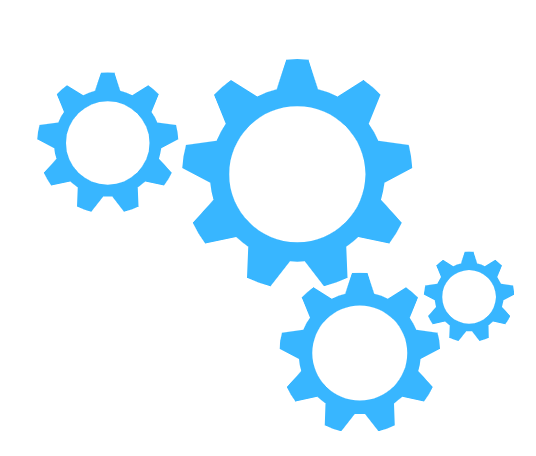
Leverage Azure Integration
This is the final strategy to optimization for AKS workloads, performance, and management capabilities.
Best Practices:
- Azure Monitor and Log Analytics: Employ Azure Monitor and Log Analytics for comprehensive monitoring and log management. These tools provide real-time insights into your cluster’s performance and health, helping you identify and resolve issues promptly while maintaining visibility into system activities and metrics.
- Azure Policy: Apply Azure policies to enforce compliance and governance across your AKS environment. By implementing policies, you can ensure that your cluster adheres to organizational standards and regulatory requirements, improving overall security and operational efficiency.
Utilize Azure Kubernetes Service Features:
Take advantage of AKS-specific features to optimize and streamline your workloads.
Best Practices:
- Managed Identity: Use managed identities to facilitate secure and seamless access to Azure resources. Managed identities eliminate the need for managing credentials, providing a secure way for your AKS workloads to interact with other Azure services without exposing sensitive information.
- Azure Container Registry: Utilize Azure Container Registry for efficient image storage and management. This service offers a secure and scalable solution for storing your container images, simplifying the process of deploying and managing your images within the AKS environment, and ensuring a smoother CI/CD pipeline.
[Want to learn more about optimization for AKS workloads? Click here to each us.]
Conclusion
To conclude, Azure Kubernetes Service (AKS) optimization requires a comprehensive approach that covers resource management, performance tuning, security improvements, and cost control. When efficient resource allocation approaches like autoscaling the right way, utilizing proper storage solutions, and Azure service integration are combined with implementing best practices, companies can rest assured of their AKS deployments being scalable, securable, and cost-effective at the same time.
Frequent checks, good monitoring, and proper recovery planning are key elements that help organizations maintain AKS workloads dependability. Businesses that need professional help are Bobcares who give Azure troubleshooting services tailored to improve and optimize AKS structures and make them most effective and functional.







0 Comments