AWStats page does not display images on Plesk server and not sure what to do? Read on to find what our in-house experts suggest.
At Bobcares, we offer solutions for every query, big and small, as a part of our Server Management Service.
Let’s take a look at how our Support Team is ready to help customers when the AWStats page does not display images on Plesk server
How to resolve: AWStats page does not display images on Plesk server
If you are having trouble viewing graphs and images on the AWStats page, you are likely to come across a 404 Not Found error by FireBug as well. Moreover, we will notice the following error messages in the /var/www/system/vhosts/example.com/logs/error_log file:
[authz_core:error] [pid 6138] [client 203.0.113.2:1505] AH01630: client denied by server configuration: /usr/share/awstats/wwwroot/icon/browser/unknown.png, referer: https://example.com/plesk-stat/webstat/current/index.html [authz_core:error] [pid 6125] [client 203.0.113.2:1506] AH01630: client denied by server configuration: /usr/share/awstats/wwwroot/icon/browser/pdaphone.png, referer: https://example.com/plesk-stat/webstat/current/index.html
In this scenario, Fail2Ban is also likely to ban IP addresses that attempt to access the files that appear in the error message.
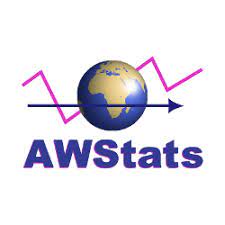
According to our Support Team, this specific error is due to an incorrect document directory path for AWStats. Furthermore, the custom Nginx directives may also prevent images from being served correctly.
Fortunately, our Support Techs are here with a solution. Let’s take at the workaround:
- First, we have to connect to the server through SSH.
- Then, we will check the AWStats directives in the /etc/psa/psa.conf and modify them as seen below:
- For Debian/Ubuntu:
AWSTATS_ETC_D /etc/awstats AWSTATS_BIN_D /usr/lib/cgi-bin AWSTATS_TOOLS_D /usr/share/awstats/tools AWSTATS_DOC_D /usr/share/awstats
- For CentOS 7/8:
AWSTATS_ETC_D /etc/awstats AWSTATS_BIN_D /var/www/cgi-bin/awstats AWSTATS_TOOLS_D /usr/share/awstats AWSTATS_DOC_D /var/www/html/awstats
- For Debian/Ubuntu:
- Next, we have to run the command below in order to update the AWStats configuration values in the Plesk database:
# plesk sbin packagemng -sdf
- After that, we will recreate the configuration files for the webserver with the following command:
# plesk repair web -domains-only
Our Support Techs would like to point out that this may take a while depending on how many websites we are hosting on the server. We may also have to restart Apache for the changes to take effect.
Additionally, we have to ensure images are served properly if custom Nginx directives are in use.
[Looking for a solution to another query? We are just a click away.]
Conclusion
In brief, our skilled Support Engineers at Bobcares demonstrated what to do when AWStats page does not display images on Plesk server.
PREVENT YOUR SERVER FROM CRASHING!
Never again lose customers to poor server speed! Let us help you.
Our server experts will monitor & maintain your server 24/7 so that it remains lightning fast and secure.








I read this paragraph completely concerning the resemblance of newest and preceding technologies, it’s remarkable article.
Hi,
Thanks for the feedback. We are glad to know that our article was helpful for you 🙂 .
Component means with I needed some of it removed – which they did on a Sunday!
Hi,
I am unable to understand what you mean, If you have any issue Please contact our support team via live chat(click on the icon at right-bottom). Or, If our content helps you means We are glad to know that our article was helpful for you 🙂 .
Like the rest of our scaffolding range, you can buy our scaffolding fittings separately, or wholesale.
Hello,
Please contact our support team via live chat(click on the icon at right-bottom).
wonderful submit, very informative. I wonder why the opposite specialists of this sector don’t understand this. You should proceed your writing. I’m confident, you’ve a huge readers’ base already!
Hi,
Thanks for the feedback. We are glad to know that our article was helpful for you 🙂 .
My daily life as being a fast paced chair massage event coordinator doesn’t necessarily leave a lot precious time for contributing my very own views on information articles, ordinarily. But yet, having stopped in this morning, I just wanted to see to it that I began on the best possible footing, and start out with a comment. It’s gladdening if you ask me that there does exist a blog post to do with this key area of interest, since it isn’t spoken about nearly enough in pop culture.
Hi,
Thanks for the feedback. We are glad to know that our article was helpful for you 🙂. If you want any further assistance Please contact our support team via live chat(click on the icon at right-bottom)
Humans can all reap the benefits of learning more about ourself and our overall health and well being. Particular activities and movement levels can easily have great benefit to us, and we all need to master even more information about them. Your weblog has presented invaluable data which is useful to a number of cultures and individuals, and I appreciate the posting your expertise in this way.
Hi,
Thanks for the feedback. We are glad to know that our article was helpful for you 🙂 .
I’m extremely inspired along with your writing skills as well as with the layout to your weblog.
Is this a paid topic or did you customize it your self?
Anyway stay up the excellent quality writing, it is rare to peer
a nice weblog like this one today..
Hi,
Thanks for the feedback. We are glad to know that our article was helpful for you 🙂