In CentOS or LXC, lxc profile copy command is used to duplicate an existing profile. As part of our Server Management Service, Bobcares provides answers to all of your LXC questions.
The “lxc profile copy” in CentOS
LXC profiles are methods to specify and manage the config options for the LXC containers in CentOS. A profile contains a number of settings, such as networking setups, resource usage, and security options, that specify the creation and working of a container. We may build a reusable and standardized setup for the containers using profiles.
An LXC profile can be copied using the lxc profile copy code. When we want to create a new profile that is similar to an existing one but differs in a few ways, this can be useful. The basic syntax is as follows:
By using the lxc profile copy command, we can create a new profile with the name we select, and it also duplicates all the setup parameters from the source profile. The new profile’s settings can then be changed as necessary.
Let’s use the LXC profile “web-server” as an instance. We already defined it with certain network and resource options. We would use the following command to base a new profile called “web-server-test” on the “web-server” profile:
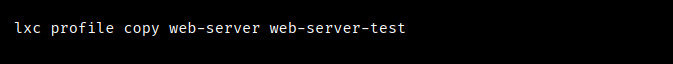
The “web-server-test” profile will have the same setup parameters as the “web-server” profile after running this command. The copied profile can then be changed as needed using the lxc profile edit command.
[Looking for a solution to another query? We are just a click away.]
Conclusion
The LXC profile copy enables us to establish configuration parameters once and reuse them across various containers, substantially simplifying the management of LXC containers. This makes it simpler to manage and maintain the container architecture and helps to assure consistency.
PREVENT YOUR SERVER FROM CRASHING!
Never again lose customers to poor server speed! Let us help you.
Our server experts will monitor & maintain your server 24/7 so that it remains lightning fast and secure.





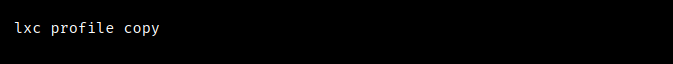


0 Comments