ClamAV antivirus stops with “UNCHECKED” tag in Plesk is no longer a problem with Bobcares by your side.
At Bobcares, we offer solutions for every query, big and small, as a part of our Server Management Service.
Let’s take a look at how our Support Team is ready to help customers with ClamAV antivirus stops with the “UNCHECKED” tag in Plesk.
How to resolve ClamAV antivirus stops with “UNCHECKED” tag in Plesk
Clam Antivirus is a popular, open-source, cross-platform anti-malware tool that helps detect all sorts of malware, trojans, viruses and so on. It offers a number of features and functions as seen below:
- Flexible and scannable multi-threaded daemon
- Command-line scanner
- Advanced tool for automatic database updates
- Two-factor authentication
- Email attachment protections
- Web threat management
- Internet usage monitoring
However, if you have been receiving emails with the “UNCHECKED” tag in the subject, it is time to take a closer look. This specific error often occurs when you are using the Plesk Premium Email extension.
The error also prompts the ClamAV service to appear stopped in the Dashboard under Plesk Email Security in the Tools & Settings section.
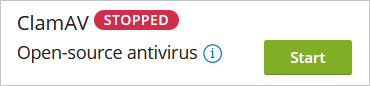
Furthermore, we will also notice the following error message in the /var/log/syslog file as seen below:
# grep -ir "Out of memory" /var/log/syslog /var/log/syslog: kernel: [33919.520742] Out of memory: Kill process 1249 (clamd) score 137 or sacrifice child
Interestingly, this error is often due to the fact that the Plesk server does not satisfy the memory requirements of the Plesk Premium Mail version. In other words, Plesk Email Security’s antivirus feature is resource-intensive which is not met by the Plesk Server.
In order for the service to function seamlessly, it requires at least 4 GB of overall memory as well as 2 GB free memory. When these requirements are not met, you are likely to run into the “UNCHECKED” tag in your emails.
Fortunately, our Support Techs have come up with two ways for your dilemma:
- Disable the ClamAV antivirus by navigating to Tools & Settings > Plesk Email Security > Server Settings > Antivirus.
- Allocate more RAM to the server
[Looking for a solution to another query? We are just a click away.]
Conclusion
To conclude, our skilled Support Engineers at Bobcares demonstrated what to do when ClamAV antivirus stops with the “UNCHECKED” tag in Plesk.
PREVENT YOUR SERVER FROM CRASHING!
Never again lose customers to poor server speed! Let us help you.
Our server experts will monitor & maintain your server 24/7 so that it remains lightning fast and secure.








0 Comments