Looking for how to fix the error “Your ClamAV installation is OUTDATED”? We can help you.
Usually, this error shows up when a user runs an older version of the scanner.
At Bobcares, we often fix ClamAV errors, as a part of our Server Management Services.
Today, let’s have a look at why ClamAV shows this error. We’ll also see how our Support Engineers fix this error.
Why ClamAV shows installation outdated error?
ClamAV aka Clam AntiVirus is a popular anti-virus software to detects malicious software and viruses. This is also a useful server-side email virus scanner.
Usually, this message shows up whenever the latest version of ClamAV releases. For a virus scanner like ClamAV, it’s always important to keep it updated. Because the database should include the newly detected viruses. And the software should detect and remove the new viruses.
One of our customers with Ubuntu 16.04, got the error message as,
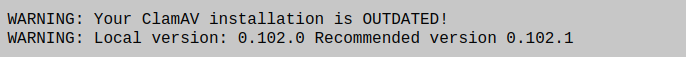
The error message clearly describes an update to the recommended version. In most cases, this will be the latest stable release.
How we fix the error ClamAV installation outdated?
Now we know why ClamAV shows this error. So, let’s see how our Support Engineers fix this error.
Initially, we check the installed ClamAV version on the system. We ensure that multiple versions are not present.
For this, we run the commands
whereis freshclam whereis clamscan
This gives details on the current versions running on the system.
Then we remove the older versions. For instance, in an Ubuntu system, we use the command,
apt-get remove clamav
We also remove the old libraries in the file system. And we check this using the command,
ldd $(which freshclam)
This lists the libraries. From this, we check for
libclamav.so*Once we have deleted the old version, we need to download the tar file from the ClamAV website.
Now, we can extract the file with
tar xf clamav*cd clamav*./configure make sudo make install
Finally, run
sudo freshclam
[Need assistance in fixing ClamAV errors? – We are available 24/7.]
Conclusion
In short, the error message ClamAV installation is outdated indicates an upgrade to the latest version is available. Every time a new version releases, the virus database updates. So, we always update the ClamAV. Today, we saw how our Support Engineers fix this error.







Hello! I updated clamAV to 0.103.6 version but when i execute “freshclam” i have the same error… your local version is 0.100.1 … Any idea?
Hi Manu,
It’s possible that your freshclam configuration is still pointing to the old ClamAV installation directory. You can update it and restart the service to troubleshoot the issue.
Please contact us if you need any assistance.