Class alignnone WordPress is another way to align images in a WordPress blog. Read on to learn more
At Bobcares, we offer solutions for every query, big and small, as a part of our WordPress Support Services.
Let’s take a look at how our Support Team is ready to introduce customers to Class alignnone WordPress.
What is Class alignnone in WordPress?
Images form an integral part of the content in today’s competitive world. If you are looking for a way to add images to WordPress, the WordPress Image uploader makes the task very easy. In fact, the visual editor also allows us to choose the alignment for the image. We can choose from aligning left, align right, align center, and no alignment.
For instance, if we choose No alignment, WordPress inserts Class alignnone.
We can easily add an image by clicking the Add Media as seen in the image below:
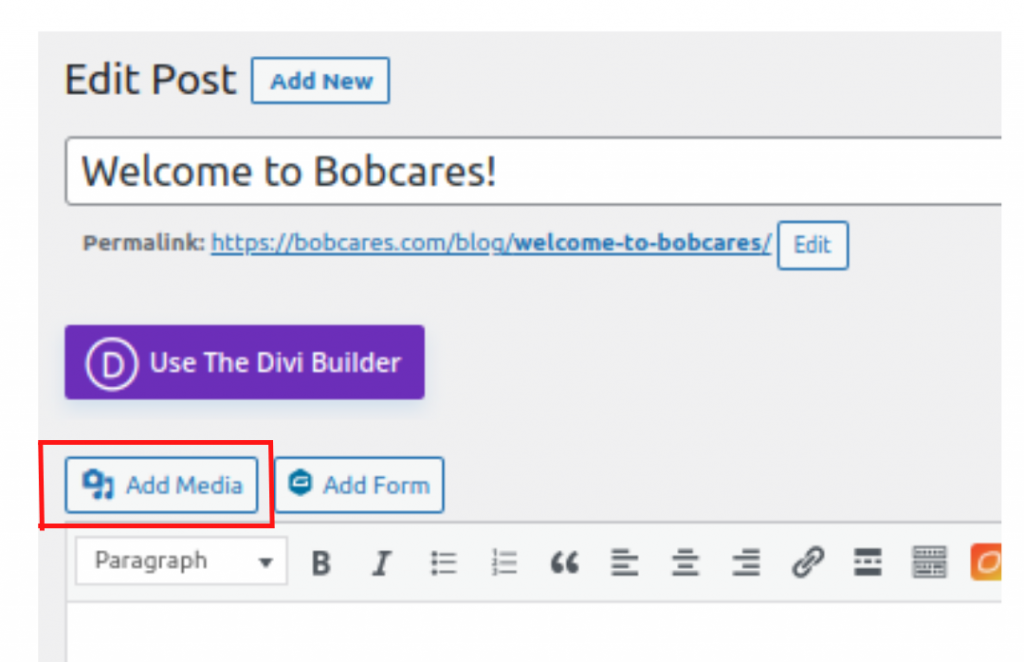
Then, we have the option of choosing an image from our hard drive or another location on the web, After we insert an image, we can select the alignment style as per our requirement. This is when one of the classes, alignleft, aligncenter, alignright or alignnone gets added to the IMG tag.
WordPress has several classes to help align images as well as block elements. While aligncenter, alignleft, and alignright indicate center, left and right alignment, we use class alignnone when we want to style the image differently.
For instance, here is the code
<img class="alignnone" src="..." >
According to our Support Techs, CSS class styles are more flexible. However, WordPress 2.5 implements alignment classes automatically. This takes away the need to edit the code to get our images to display accurately.
[Need assistance with a different issue? We are available 24/7.]
Conclusion
In a nutshell, our skilled WordPress Support Engineers at Bobcares introduced us to Class alignnone WordPress.
PREVENT YOUR SERVER FROM CRASHING!
Never again lose customers to poor server speed! Let us help you.
Our server experts will monitor & maintain your server 24/7 so that it remains lightning fast and secure.







0 Comments