Let’s clone a WordPress site using Plesk. At Bobcares, with our WordPress Support Services, we can handle your WordPress cloning issues.
Cloning a WordPress site using the Plesk
WordPress Toolkit is a management interface for installing, configuring and managing WordPress in Plesk. It is available for WordPress version 4.9 and later, and the extension is free with the Web Pro and Web Host Plesk editions. It’s available for a fee for the Web Admin edition.
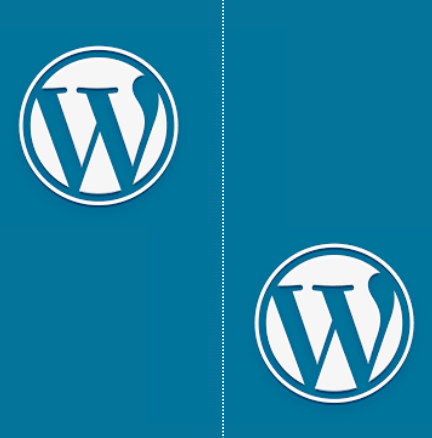
We have to make a full website duplicate that includes all website files, databases, and settings to clone a WordPress website. In order to clone the WordPress site in Plesk. we have to run the below steps:
- Firstly, log in to the Plesk dashboard.
- Then navigate to Domains >> example.com.
- Now click on Clone in the source WordPress instance.
- For the destination domain, select “Create subdomain” or “Use existing domain or subdomain.”
- Finally, click OK to complete the cloning after all of the options have been chosen.
Reasons for cloning a WordPress site using the Plesk
1. To publish a staging version of a WordPress website on a different domain or subdomain to a production domain so that it may be seen by the public.
2. To make changes to a publicly accessible WordPress website without impacting the production website.
3. To make a master copy of a WordPress website with preconfigured settings, plugins, and themes that we can then clone to begin a fresh project for a customer.
4. To duplicate a WordPress website and apply various changes to each one.
[Need help with another issue? We’re available 24/7.]
Conclusion
The article provides a simple 5-step method from our Support team to clone a WordPress site using Plesk.
PREVENT YOUR SERVER FROM CRASHING!
Never again lose customers to poor server speed! Let us help you.
Our server experts will monitor & maintain your server 24/7 so that it remains lightning fast and secure.








0 Comments